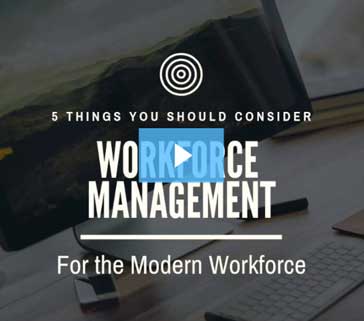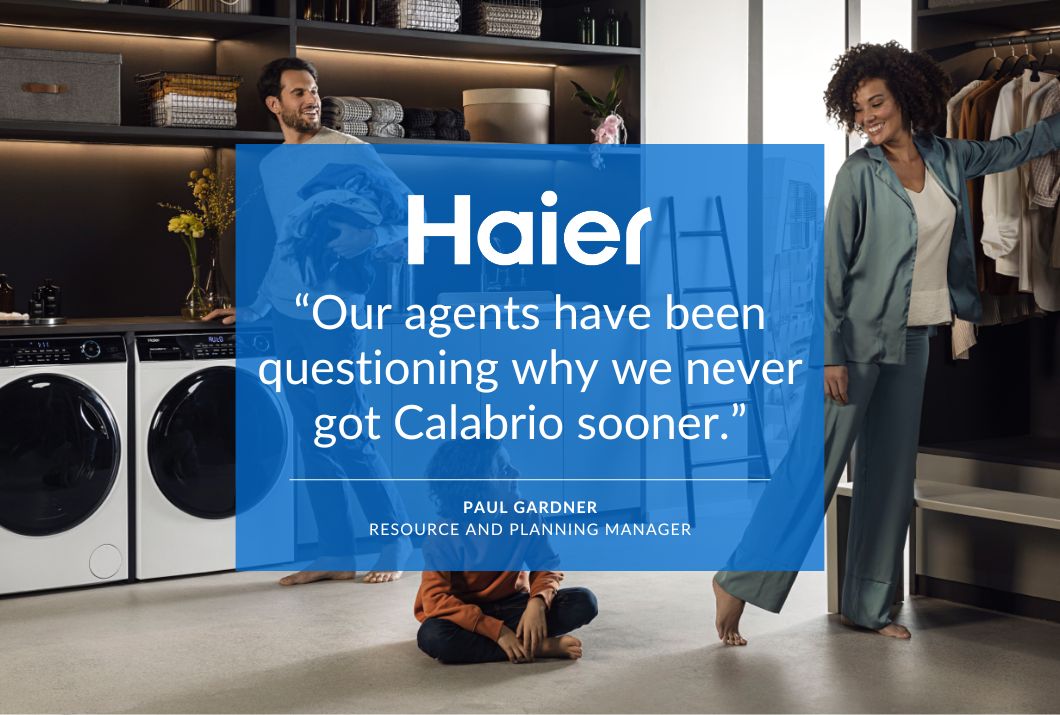5 Important Workforce Management Software Considerations
5 Important Workforce Management Software Considerations
What should you consider when evaluating new workforce management (WFM) software? Watch this video to learn five things in WFM that you may not realise make a big difference in managing your contact centre.
Read the Transcript:
Hi, I’m Kat Worman, Workforce Management expert here at Calabrio. Today we’re going to talk about the five things you should consider when looking at workforce management software.
Hi, I’m Rachel Auer, and I’m on the product team with a focus on our Workforce Management solution. Kat, do you want to get us started?
Kat Worman: Absolutely. You know what’s important to me is the flexibility of a software tool. And that really comes down to seasonality.
We know in the contact centre industry there are going to be times of the year when you are busier than others. And you need a WFM solution that helps you manage the changes quickly and efficiently.
Our WFM solution not only allows you to ramp up and down easily, but also our Cloud solution has a pay-for-what-you-need model for licencing.
Rachel Auer: What I want to talk about today is remote workers. I know this is a topic that’s been talked about in the contact centre a lot lately, but we’ve noticed it taking off with our customers a lot more recently.
We recently had one of our large customers come speak to our employees. She talked about how she’s taking her Tier 2 support remote because she wants to expand the talent pool and to give more flexible scheduling options.
She was super excited to use our Data Explorer custom reporting tool to compare her at-home agents against her in-office agents with some easy metrics to see how well they were performing.
Kat Worman: You know, that’s really true. As little as five years ago, you would see more agents in a brick and mortar. And now in order to get the talent that’s needed, more and more companies are offering work-at-home options. That’s a great point, Rachel.
Along with whether your analysts, your supervisors, or your agents are in a contact centre or they are working from home, Calabrio is with you every step of the way. We have—from implementation through to being a seasoned user—industry experts as well as product experts to help you understand the nuances and get the most out of your WFM solution.
Rachel Auer: Thanks, Kat. Something I’ve noticed too is a lot of companies are outsourcing their support or even making it hard to find when you have a problem. Calabrio really prides ourselves that we have a team of experts. Not just our support team, we also have solution engineers and consultants. We also have product experts and industry experts that are here to help you at any time. And we really pride ourselves on our customer success.
Kat Worman: We get pretty high ratings from our customers, don’t we?
Rachel Auer: Yeah. In the 2019 Gartner Magic Quadrant for Workforce Engagement Management, Calabrio was ranked the top for our customer support, which is great.
Kat Worman: That is fabulous. Just to add on to that a little bit, the interesting thing about Calabrio is that two-thirds of our product features come from ideas in our customer base.
So that just goes along with our view that we view ourselves as a trusted partner for our customers and we keep the attitude that “We’re in this together, and we want to make the best
solution to fit your business requirements.”
Rachel Auer: Should we transition to talk about our favorite features?
Kat Worman: Let’s do that.
Rachel Auer: I mentioned it when talking about the remote workers–my absolute favorite feature is our Data Explorer, which is our custom reporting tool.
I think we’ve all used a software programme where the reporting has lacked or you wish the report looked differently, or where you’re asked to report differently on the fly.
And so with our Data Explorer custom reporting tool, anybody can make any report with any data across the Calabrio ONE suite easily, quickly, and you can adjust it on the fly.
Kat Worman: That’s awesome.
My favorite feature is the Dynamic Scheduling. One of the things I love about Calabrio is that we’ve taken traditional shift bidding and turned it upside down.
Instead of creating a set of schedules, you have your agents choose which ones they prefer to work. We have taken our requirements and said to the agents, “Choose your schedules
based on requirements and what fits within your needs.”
So it’s next-level workforce engagement–the ability to get the agents the schedules they need to fulfil their personal requirements while still meeting the business needs.
Rachel Auer: Yeah, agents just love that they get to pick a schedule.
Kat Worman: Yes, I always say it’s like you throw a bunch of flowers into the centre of the room. And each agent can pick their own special bouquet.
So thanks everyone.
And if you want more information, watch a demo of Calabrio Workforce Management or check out the features of our Workforce Management software.