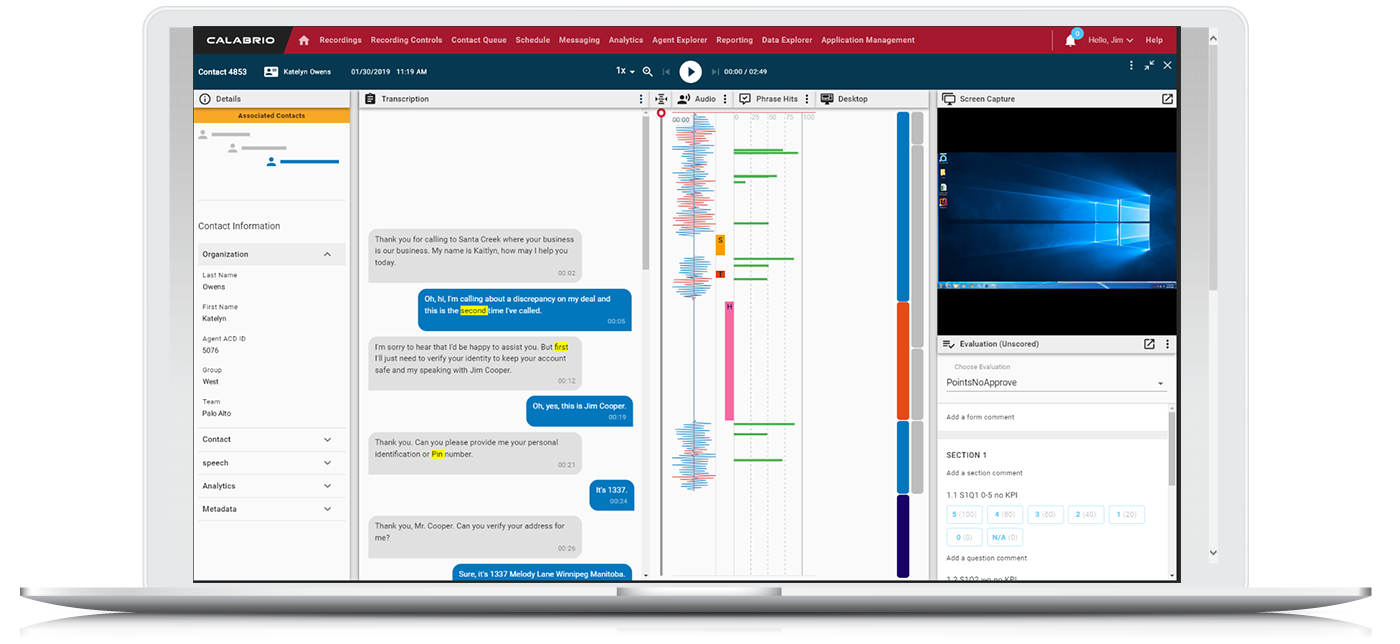Healthcare Organizations:
4 Must-Have Tips to Improve the Patient Experience
Hospitals with patient satisfaction in the 90th percentile see a 33% increase in patient volumes.
As competition for patients, revenue and future growth intensifies, the patient experience is critical to healthcare organizations. Smart healthcare leaders have long administered patient surveys, but these surveys are often left unanswered, or only answered by those patients on the far end of the spectrum (either extremely satisfied or dissatisfied).
However, hospitals and clinics are sitting on a wealth of untapped information – their voice-of-the-customer data. Learn four ways healthcare organizations can improve the patient experience using data from their contact center. It’s a must-read for healthcare leaders looking to drive transformational change across their organizational.