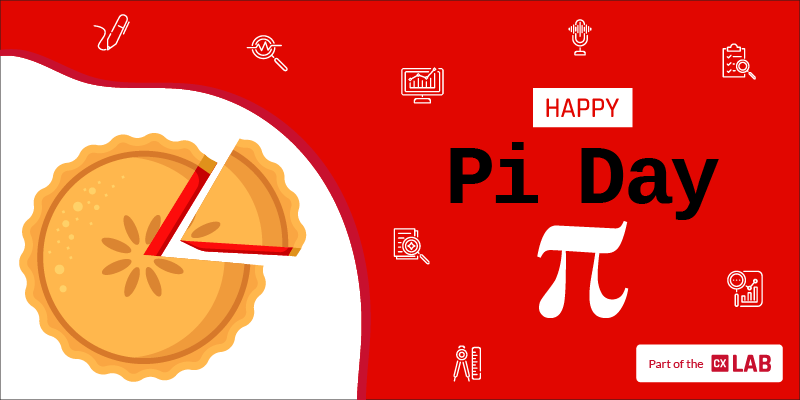Customer Interaction Analytics
Customer Interaction Analytics
What is Customer Interaction Analytics and Why Do You Need It?
“Analytics” is one of the biggest buzzwords in the business world—and now the call center world is buzzing about analytics as well. But, as with most new technologies, exciting conversations about the potential tend to race ahead of the basics. Here’s the simplest way to explain the value of analytics in your call center: With customer interaction analytics, you can finally see the full picture of your customer experience—every channel, every interaction, every facet of every touch point. More importantly, analytics reveals the most relevant and usable insights hidden within the massive quantities of customer interaction data—the patterns and trends that would be too complex and too costly to identify on your own.
If that sounds complicated, here’s the best part: You don’t need any background in data science to put analytics tools to work for your call center, because next-generation analytics tools are simpler and more intuitive than ever. To help you get started, we’ve put together everything you need to know about call center analytics—from how the tools work, to the easiest and best ways to start using analytics to drive value for your call center and your business.
Let’s start from the top.

How Does Call Center Analytics Work?
We’ve all been hearing about the value of “big data” in business for a few decades now. The problem has always been how to make sense of all that data—and that problem has only grown as our world becomes increasingly connected, with everyone and everything generating more and more data.
Analytics tools solve that challenge by rapidly mining huge quantities of data to identify patterns and trends. These patterns and trends provide a wide range of business intelligence, revealing hidden insights that allow you to finally unlock the value of “big data.” Businesses are finding powerful ways to use analytics tools across their organizations, but there’s one area in particular where analytics tools can have an immediate and significant impact: the call center.
That’s because there is a tremendous amount of valuable data streaming into your call center every day—multi-channel customer interaction data that represents the true, unfiltered voice of your customer. Yet the average call center only examines around two percent of their customer interactions. This is typically a manual process, done through random QA and compliance checks, as well as targeted dispute resolutions.
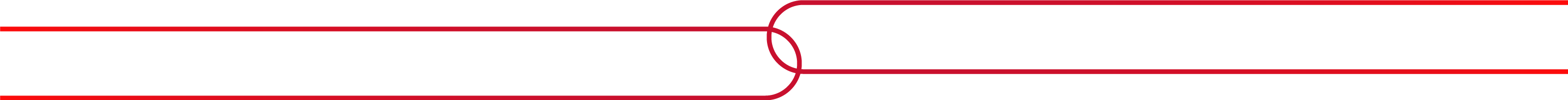

Call center analytics tools turn this manual process into a smart, automated one, allowing you to examine 100 percent of your customer interactions. Speech-to-text analytics tools automatically convert voice calls to text data, while a range of other call center analytics tools capture email, chat, social media, and agent desktop data so you can get a holistic view of your customer. This gives you a more robust, more accurate picture of call center performance—and allows you to hear the unfiltered voice of the customer (VoC), revealing insights that can drive true customer-centric strategies.
Until recently, however, analytics tools remained too costly and cumbersome to be practical and usable. However, today’s best-in-class analytics solutions—like the analytics capabilities embedded within Calabrio ONE—now make it easy and cost-effective to monitor and examine 100 percent of contact center interactions—without the need for dedicated data analysts. Easy integrations, user-friendly functionality and intuitive outputs mean anyone can put these analytics tools to use and pull out usable insights that anyone in the organization can understand.

Multichannel Customer Interaction Analytics
Consumers today live omnichannel lives: They have a range of options available for communicating and transacting—they can call, email, text, chat, use a web or mobile app, or even connect in person—and they want the ability to choose different channels to meet specific needs. For example, they might choose email for conflict avoidance, chat or text for convenience, and a phone call for speed and immediacy of response. Consumers seek out—and are loyal to—brands that give them this omnichannel freedom. But they also expect a seamless and personalized experience.
As companies increasingly adopt an omnichannel approach, the biggest challenge isn’t enabling multiple channels—there are countless apps, platforms and vendors that make it quick and easy to, say, implement a web chat feature. The real challenge is breaking down the silos between each channel and bringing together all customer interaction data. In other words, as your customers contact you across more and more channels, how do you recognize them—and connect each touch point into a holistic view of your relationship with each customer?
An omnichannel customer view is gives your contact center immediate advantages in delivering great (read: seamless and personalized) customer experiences—allowing your agents to recognize that a customer’s voice call has come after previous interactions via chat and email, for example.
But that 360-degree customer visibility is also the most critical step in using customer interaction analytics to unlock deeper, more valuable insights on how to enhance customer engagement and improve customer experience. It all goes back to the concept of “big data”: by breaking down the silos between channels and creating a single, integrated pool of customer interaction information, you’re making your data bigger. Bigger data—a more comprehensive picture of your customers—allows analytics tools to produce more accurate, more relevant and more usable insights. Or, to look at it from the opposite angle: Applying analytics tools to siloed data increases the risk of flawed data. For example, looking for distinct customer insights in voice and chat data separately is problematic, because the same customers are often using both channels as part of the same issue resolution lifecycle. Miss that cross-over, and you miss the truth about your customers.
What Analytics Tools Are Used in the Call Center?
When we talk about a call center analytics solution, we’re referring to a suite of analytics tools that examine different aspects of call center interactions. Call centers have six main types of analytics tools available today:

Phonetics Analytics
Also known as speech analytics; acoustic modeling that analyzes sound data, recognizes the 44 English phonemes (the building blocks of speech), and matches phonemes to words and phrases.
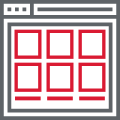
Desktop Analytics
Correlates the content of a customer interaction (what your customers and agents are saying) with agent desktop activity (what your agents are doing).

Sentiment Analytics
Combines text and speech-to-text analytics to identify the emotional tone and provide a sentiment score (positive, neutral or negative) for every customer interaction.

Speech-to-Text Analytics (LVCSR)
Language modeling that converts audio recordings to searchable transcripts and mines them for words, phrases, and contextual analysis.
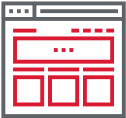
Text Analytics
Brings comprehensive QM and analysis capabilities to text-based channels (email, text, chat, social media, surveys, etc.).
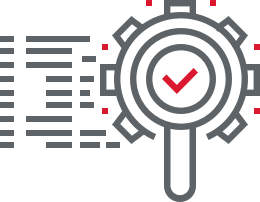
Predictive Analytics
Leverages predictive modeling, machine learning (ML) and artificial intelligence (AI) to make predictions about the future of otherwise unknown or hypothetical events.
Phonetics Analytics vs. Speech-to-Text Analytics: Which is best?
There are two types of analytics commonly used in call centers to analyze voice recordings:
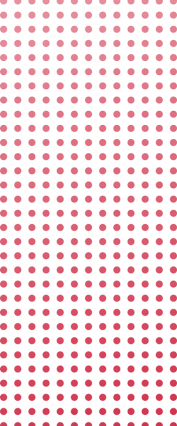
Phonetics Analytics
Phonetics Analytics converts sound data to 44 English phonemes (the building blocks of speech) and matches the phonemes to words and phrases. It’s fast, light on the CPU, and because it’s not limited by a dictionary, you can easily tune it to recognize jargon, regional accents, proprietary names and other open vocabularies. On the other hand, phonetics analytics can struggle with false positives for similar-sounding words: for example, “Grade A” might be interpreted as “gray day.”
Speech-to-Text Analytics (LVCSR)
Also known as, Large Vocabulary Continuous Speech Recognition (LVCSR), transcribes audio to transcripts, mining them for words, phrases, and context. Speech-to-text analytics is limited by a closed dictionary (meaning it struggles with unusual words, accents, slang, etc.). It also takes more time and processing power (although new GPU-driven technologies dramatically accelerate transcription). But in return, you get a full-text transcript of every conversation, allowing rapid search and robust contextual analysis.
So, which is most important in the call center?? The answer is both. Each has its relative strengths which complement the other. Phonetics analytics is great for efficient call categorization and quick analysis. It’s also good at detecting slang, jargon, and regional accents. The use of speech-to-text is great for in-depth investigation, ad-hoc searching, and helping you find things you weren’t even looking for. That’s why we combined phonetics and speech-to-text analytics in our Calabrio Analytics solution, giving you everything you need to examine customer calls.
Desktop Analytics?
Whether your agents handle an interaction via phone, email or chat, their desktops serve as the command center. Beyond logging the details of the interaction, agents may access internal resources, search for answers on external sites and use other applications to assist in helping the customer. With desktop analytics, you can finally connect what agents and customers are saying (voice or text) to what your agents are actually doing on their desktops as they work to resolve an issue.
The biggest misconception around desktop analytics is that it’s a “big brother” tool for spying on your agents. In fact, most organizations use it to increase agent effectiveness and improve processes to benefit both the agent and the customer experience. Here are the three main use cases for desktop analytics:

Auto Pause-and-Resume for Compliance
The most common reason call centers implement desktop analytics is to facilitate compliance with PCI, HIPAA and other regulations governing the recording of sensitive data. The pause-and-resume function automatically pauses the recording of the screen, audio and keystrokes when an agent reaches a designated field (such as social security number or credit card number)—and automatically resumes recording when the agent leaves the field. This eliminates the risk of human error, doesn’t slow down your agents and ensures sensitive information is never recorded or stored.
Desktop Activity Tracking
It may sound suspiciously like spying, but effective desktop activity tracking is actually all about empowering agents. By correlating various customer interaction metrics with agent actions, you can see things like:
- Which applications or knowledge resources drive more successful customer outcomes
- When lagging technology slows interactions
- Where resource gaps hinder interaction quality
From building agent best practices to justifying investments in technology improvements and resource expansion, you can give your agents the tools to be more successful.
Desktop Activity Triggers
Similar to the auto pause-and-resume functionality, desktop event triggering allows you to create automated workflows based on a specific agent action or indicator. Here are a few examples:
- A service cancellation or product refund workflow might trigger full call recording and review
- Unauthorized screen access might trigger a supervisor alert
- A sale above a certain threshold might trigger an escalation for recognition or reward.
Triggers can be simple, or they can use multiple criteria. In either case, desktop event triggering doesn’t require a programming degree to build complex if/then logic—it’s usually as simple as navigating a few drop-down menus to indicate your triggers and actions.
What role does text analytics play in the call center?
Roughly one-third of a contact center’s interactions are text-based and come through non-voice channels that include email, chat, text, social media, and surveys—and that’s expected to jump up to more than half in the next few years. Text analytics tools bring comprehensive QM and analysis capabilities to all your text-based channels, and they tend to avoid many of the downsides of their phonetics and speech-to-text counterparts. The text is already transcribed, processing is lightning quick and there’s no risk of transcription error. And because no phonetic recognition is required, the risk of false positives is eliminated. For the modern, multi-channel call center, a text analytics tool is critical.
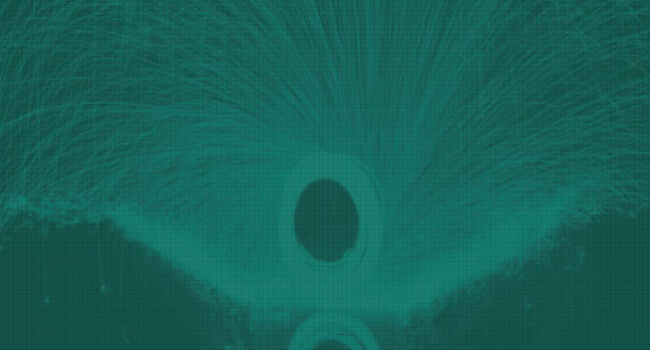
What can predictive analytics actually do today?
In the simplest sense, predictive analytics tools use current and historical data to make predictions about the future or otherwise unknown or theoretical events. Predictive modeling, machine learning and artificial intelligence all drive these intelligent predictions. But beyond all the hype, what can your call center do with predictive analytics today?
Call centers rely on predictive analytics tools to predict the outcomes that most affect the contact center and enterprise. Advanced predictive tools pull together data customer interaction data, quality management scores, customer surveys, Net Promoter Scores (NPS), as well as text and speech analytics to create mathematical approximations of both customer and agent behavior. In other words, they identify patterns, trends and correlations across all that data, and use those insights to predict future outcomes.
These predictive insights range from predictive quality evaluation scoring and predictive NPS for 100% of customer interactions, to predicting which agents will most benefit from further coaching and training, to where a company can focus its efforts to get the biggest improvements in customer engagement, as well as various other insights into the customer journey.
In particular, there are two predictive analytics tools that leading call centers are using today to deliver immediate insights and powerful efficiencies. Here’s how they work:
Predictive Evaluations
Predictive evaluations use artificial intelligence to generate a quality score for every single customer interaction with remarkable accuracy. Calabrio’s Predictive Evaluations solution looks at previously scored quality evaluations, along with speech analytics data, using machine learning to pinpoint the characteristics of customer interactions that have the biggest impact on quality scores. These learnings are then applied to every customer interaction going forward. The analytics tool analyzes a customer interaction, identifies the specific characteristics, and feeds them into the machine learning-driven model that predicts the quality score. The best part: machine-learning continually grows smarter and more accurate as time goes on. This allows the contact center to truly see every single customer interaction, as well as gain an accurate, holistic picture of the customer experiences they’re delivering—enabling more targeted quality management initiatives that don’t rely on random, manual monitoring.
Predictive NPS
Predictive NPS applies the same approach explained above to Net Promoter Scoring. Calabrio’s Predictive NPS solution uses its machine learning algorithm to generate a predicted Net Promoter Score for every single customer interaction. This gives you a more accurate look at your NPS and enables you to make decisions—such as targeting your marketing and engagement programs to detractors or promoters—with complete confidence.
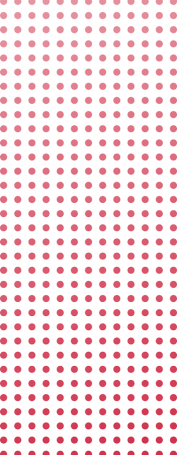
What Is Sentiment Analysis? How Does It Work in the Call Center?
Unhappy customers have always been a key focus for the call center. You want to identify unhappy or frustrated customers—and understand the underlying issue—as quickly as possible, so you can quickly address problems and prevent issues from impacting other customers. But the traditional approach to identifying unhappy customers is slow: looking through post-call surveys and other post-call data to find unsatisfied customers and contentious interactions is resource-intensive and often doesn’t catch issues until days or weeks later. By then, it may be too late to make amends with a specific customer—and an isolated issue may have spread to impact dozens or hundreds of customers.
Sentiment analysis solves this problem by providing an immediate sentiment score (positive, neutral or negative) for every customer interaction. AI-powered sentiment analysis uses advanced text and speech-to-text analytics to identify key words and phrases that signal the emotional tone and underlying sentiment behind a customer’s words. In essence, instead of waiting for the customer to tell you she’s unhappy with her experience after the call ends (or hoping that a random QA check catches a contentious call), sentiment analysis highlights those negative experiences in real time. You can flag all negative interactions for immediate, high-priority review—and enable your call center and your organization to take fast action in response to customer issues, whether that means reaching out to an unhappy customer, addressing an emerging issue with a product or service, or providing additional training for specific agents or specific topics.
Sentiment analysis also creates an incredibly useful reference point for a variety of QA efforts. Agent performance reviews can include sentiment metrics (i.e., do some agents tend to have more positive interactions than the average?). Looking at positive-sentiment interactions can also provide useful insights for agent training and coaching. For example, you might identify key words or phrases that an agent can use to drive more positive customer sentiment—or agent language correlated with negative sentiment that should be avoided.
Voice-of-the-Customer Analytics Beyond the Contact Center
“Customer centricity” is right up there with “big data” in the pantheon of business buzz words. More and more businesses are looking to make customer centricity their guiding mantra—letting their customers’ priorities be the guiding principles for all their business strategies and decision-making. But amid all the excitement over customer centricity, many organizations are overlooking their most powerful resource for understanding the true voice of the customer: the contact center. Every day, contact centers have hundreds, if not thousands, of voice, text, email and chat conversations with a company’s customers. This data is the richest, most comprehensive and multi-dimensional data an organization has to understand the customer experience—their customers’ needs and wants, their values and priorities, what’s frustrating them and what they love. This wealth of voice-of-the-customer information is the very fabric of customer-centric business strategies—and can be the pure, unfiltered guide for customer-centric decision-making, helping an organization better understand what is really a problem or an opportunity and what is merely noise in the marketplace.
Advanced contact center analytics technology makes it simple and cost-effective to unlock these rich voice-of-the-customer (VOC) insights that have been buried in contact center data. Moreover, contact center analytics can deliver VOC insights that are relevant well beyond the contact center, providing easy-to-understand and highly usable information to marketing teams, sales leaders, product development and more. Early adopters are sharing VOC intelligence across the enterprise, driving a wide range of business value—from creating operational efficiencies and repositioning offerings, to identifying opportunities to amplify sales and marketing efforts, strengthen branding initiatives, and leverage direct customer input to drive innovation.
Competitive intelligence
Examining customer interactions for mentions of competitors’ names reveals your and your competitors’ relative strengths and weaknesses in your customers’ eyes. Near-real time analytics also reveals competitors’ special offers or promotions, so you can respond quickly.
Honing marketing strategy
Building keywords and phrases around a targeted marketing campaign can allow you to see, in near-real time, how your customers are receiving the campaign. You can see what resonates and what successfully drives action—including by demographic—and adjust messaging and targeting accordingly.
Smarter selling
By building a list of keywords, you can identify and evaluate cross-selling or up-selling. Cross-referencing sales data and customer satisfaction scores reveals effective sales strategies that are well-received by customers.
Optimizing inventory & supply chain
Analytics can show you the products or services your customers are talking about right now. Trending keywords may indicate surging demand, giving you a head-start on replenishing inventory. Trending products may also be early warning signs of inventory or supply chain issues. Historical analysis of these product keywords can be used for inventory and supply chain planning, revealing seasonal fluctuations in product demand, for example.
Guide product development & product assortment decisions
Examining VoC feedback can help identify those products/services that customers like best—and perhaps more importantly, understand unmet customer needs. These two sets of insights can help in curating product selection and provide guidance for product development and innovation efforts.
Compliance & risk mitigation
Real-time monitoring of agent language can help increase adherence and improve compliance. In the event of suspected or confirmed fraud or data breach, the ability to rapidly review multi-channel interactions as part of forensic investigation can help mitigate risk and limit damages.
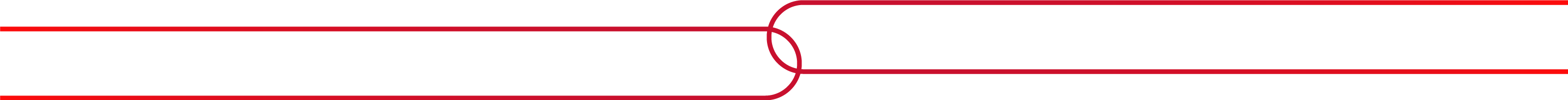
The Future of Contact Center Analytics
The sheer quantity of data collected by the typical organization today continues to increase exponentially: More than 90 percent of all the data created in human history has been created in just the last two years. The first wave of analytics tools came to address this issue by helping organizations capture and make sense of all that data—essentially answering the question, “What has already happened?” Of course, the goal is to use these insights and conclusions about what has already happened to inform decision-making and strategy about what to do next.
But the future of data analytics looks very different. As gathering and centralizing data and metadata gets easier, and as analytics engines get smarter, the focus is shifting from “What happened?” to “What now?” and “What next?” The next generation of analytics tools is giving businesses the capability to anticipate what’s going to happen (predictive analytics) and telling them what they should do about it (prescriptive analytics). This is not a “flying cars” prediction for a far-off future: IDC predicts that by 2020, half of all business analytics software will incorporate predictive and prescriptive analytics tools built on “cognitive computing technologies” like machine learning and artificial intelligence.
Let’s take a look at how machine learning, artificial intelligence and predictive and prescriptive analytics actually work—and how they’re being used in the contact center today.
How does machine learning work?
In the simplest sense, machine learning (ML) technologies follow the same trial-and-error process as a toddler learning about the world around her:
- Beginning with experimentation, ML technologies observe the results, adjust the approach and repeat the cycle—honing in on a defined outcome, goal, solution or best practice.
- Like toddlers, ML technologies get exponentially smarter over time—harnessing previous learning and applying it to future problems. As ML technologies learn about the norms and patterns of their world, their learning curve accelerates.
- Finally, ML technologies work best in a closed system where feedback directly drives the cycle—and there aren’t too many variables to shade outcomes and obscure the “lesson.”


MACHINE LEARNING IN THE CONTACT CENTER
The most promising application of machine learning in the contact center enables automated, intelligent scoring of 100% of customer interactions. The machine learning system begins by observing a baseline of manually scored interactions and begins to learn the scoring criteria. The more interactions it scores, the smarter the system becomes. Scoring every single interaction not only gives more accurate measurements of customer satisfaction and agent performance—it also gives contact centers a valuable data point for every interaction that can be correlated with all the other data in their integrated contact center system.
How does artificial intelligence work?
As you look at this screen, your eye is sending 125 million discrete pieces of data to your brain. Now multiply that by every millisecond you’re awake, and you get a sense for the immense quantity of purely visual data your brain processes every day. So how does the brain handle it all—and separate relevant, actionable information from “white noise”? Through a concept called automaticity: the ability to rapidly and automatically recognize patterns in incoming data. We recognize signs, symbols, words and faces. We do it subconsciously. And we automatically react accordingly.

Artificial intelligence (AI) recreates automaticity in our technology systems:
- AI tools enable businesses to automatically recognize patterns in the vast quantities of data pouring in every day.
- AI tools recognize what the patterns indicate.
- AI tools either deliver prescriptive actions—or automatically take action on their own.
AI IN THE CONTACT CENTER
Reading the Cues of Human Behavior
Leading contact center analytics platforms apply AI to highlight the patterns in customer interactions and automatically trigger relevant actions: recognizing a pattern that leads to low customer satisfaction or customer attrition and escalating to a supervisor, recognizing a pattern from previous successful cross-sales and triggering a sales script for an agent, etc. Sophisticated sentiment analytics tools take these pattern-recognition capabilities beyond the actual words of the interaction, analyzing the subtle factors in voice and text interactions that are akin to “body language” in face-to-face interactions—clues to the customer’s underlying emotions and intentions.
How do predictive & prescriptive analytics work?
Consider the challenge of hitting a baseball: Despite the old adage, “Keep your eye on the ball,” no human being is capable of actually tracking a 100 mph fastball the entire way. Success doesn’t come by seeing the bat hit the ball. Rather, success depends on reading the extremely subtle visual cues (in the pitcher’s movement and from limited glimpses at the ball in flight) that predict where the ball is going to be—and extrapolating when and where to swing the bat to make contact.
This is the same concept behind predictive and prescriptive analytics, which essentially combine the strengths of machine learning and artificial intelligence:
- AI’s pattern recognition tells the batter, “these are the signs of a curveball.”
- Through exhaustive trial and error, ML knows, “If it’s a curveball, and I swing like this, I’ll hit the ball.”
PREDICTIVE & PRESCRIPTIVE ANALYTICS IN THE CONTACT CENTER
Anticipating Call Volume & Optimizing Service Levels
Most modern contact centers today use analytics tools to predict call volume in order to ensure adequate staffing to maintain service levels. However, most limit their view to statistical analysis of historical data: based on previous years, the contact center can expect higher call volume at certain times of day, days of the week or times of year. But this approach cannot account for emergent drivers of call volume, such as an acute product or service issue. Applying predictive and prescriptive analytics tools allows contact centers to recognize the early signs and subtle cues that predict a surge in call volume—a threshold for customer complaints about the same product issue, for example. The prescriptive side of these tools correlates call volume data with customer satisfaction metrics to pinpoint optimized staffing to drive consistent service levels as volume increases—and even automatically adjust agent schedules accordingly. All of this happens seamlessly and in near-real time, giving contact center leaders unprecedented anticipatory insights into call volume, and data-driven best practices for optimizing service levels.

Aren’t Analytics Tools Complicated and Expensive?
Buzzwords like “big-data” and “customer-centric strategies” can cause call center leaders to assume analytics tools entail big headaches—and big price tags. But today, leading analytics tools are simple and remarkably cost-effective. Cloud-based analytics tools enable rapid deployment and connect you with scalable computing power and pay-as-you-go affordability. Modern call center analytics tools are also extremely intuitive: no need for a degree in data science; these are tools anyone can learn to use.
Which analytics tools do I need?
For the typical multi-channel call center, capturing and analyzing customer interactions across all channels requires a suite of analytics tools. We created this infographic to give you a more comprehensive look into what a call center analytics solution looks like.

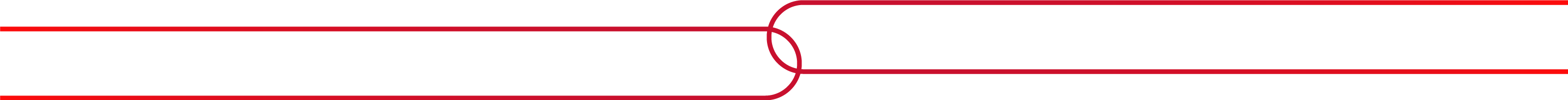
How do I get started?
Analytics tools have come a long way in the past few years. The cloud makes them cost-effective and simple to deploy. This makes it easier than ever to get buy-in and make the investment in implementing a best-in-class, omnichannel customer interaction analytics solution in your contact center.
Putting the tools in place often seems like the biggest challenge, but it’s step two—effectively and consistently using the tools—where most organizations stumble. Not because using the tools is difficult; as discussed, leading analytics tools are more intuitive and easier to use than ever, with clear outputs that are easy to understand—no data science degree required. But these big steps forward in ease-of-use lead to a common and problematic misconception: that you can just plug an analytics tool in and it will automatically deliver insights and solve business problems. Analytics engines are tools. Like any tool, you need to put it to work for a specific problem, goal or use case. In short, you need to identify the questions you’d like your analytics solution to answer.
The good news is that even small analytics initiatives—answering simple questions—can quickly produce significant impacts. The even better news is that, as with implementing most technologies, it’s all about momentum—and the biggest momentum boost comes from that first, small step. Leveraging your analytics solution for any of the common use cases detailed above can get your contact center analytics program off to a rolling start—demonstrating powerful potential, gaining buy-in from key stakeholders, and inspiring creative thinking about how your analytics tools can be applied in innovative ways to solve your unique business problems. As cliched as it might sound, the most important part is just getting started.