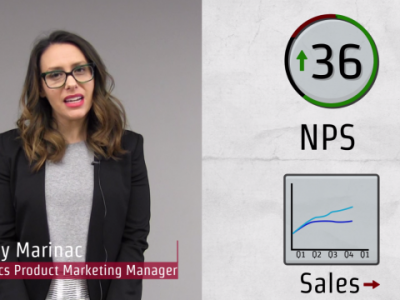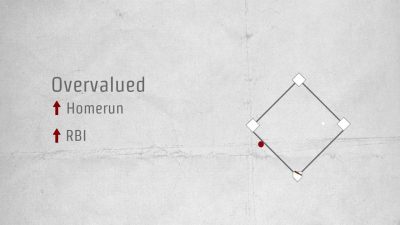What’s New in Version 10.0?
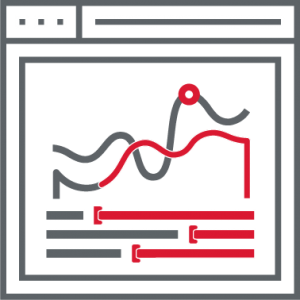
Business Intelligence
Optimized performance & improved decisions
- Data Explorer
- This suite-wide feature delivers added business intelligence, integration, and flexibility across Calabrio ONE. In addition to a robust set of pre-built visualizations, it provides users with the ability to easily create—and customize—personalized reports and dashboards. Because Data Explorer utilizes an integrated data model that supports blended, non-siloed reporting, users can easily combine quality management (QM), workforce management (WFM), as well as analytics data into a single report or dashboard and use these comprehensive sources of workforce optimization (WFO) information to fuel better decision making.
- Calabrio Advanced Reporting:
- This new product brings a robust, end-to-end reporting solution within the Calabrio ONE suite. This product integrates all of the organization’s raw, structured and unstructured data, unifies it into organized and intelligent visualizations, and delivers key performance management insights that are easily explorable, shareable, and actionable

Other
Features that don’t fall neatly into this releases three categories but nevertheless enhance the product
- Recording Controls Integration
- We’ve merged our recording controls into Calabrio ONE so that you no longer need to use a separate web application to access them
- Firefox Plugin Compliance
- Calabrio ONE plug-in is now a signed extension and may be successfully installed on Firefox
- Variable Speed Playback
- Our media player now supports variable playback speed for audio recordings, so users can speed up the audio when they want to bypass irrelevant information or silences and slow it down when they need to absorb new information
- Improved Avaya Metadata Options
- We’ve enhanced the metadata we capture for Avaya OneX Agent to the Smart Desktop Client, which improves workflow capabilities based on metadata, improves search capabilities, and adds flexibility
- Contact Untagging
- Easily undo mistakes by re-clicking the “tag” button and removing any previous tag (and save on storage due to fewer accidental tags)
- Forecasted Contacts Displayed as Decimals
- When importing, displaying, and editing forecasted contacts, users may now run their forecast while utilizing numbers with up to two decimal places
- Task Status Section
- New section displays task status so customers can see the progress that each task has made
- Can also cancel the task if they made an error setting it up, or if the task is taking longer than they’d like

Enterprise Readiness
Security, stability, & scalability
- Interval Shrinkage
- User may now specify shrinkage by an interval
- Users can not only create custom shrinkage categories but also create unlimited shrinkage weeks and apply shrinkage scenarios to selected service queues when running forecasts.
- Message Management
- The ability to filter and sort requests within the message application. Allows easier management of messages because they can be filtered by agent, date, request type, status, team, service queue, and/or skill mapping
- Schedule Edits by the Minute
- Schedule edits may now be made in one-minute increments
- Preview Work Shifts in Another Time Zone
- Schedulers may now view work shifts in any time zone they choose, allowing them to ensure that shifts align across locations
- Limit Agent-to-Agent Comments
- A PCI compliance feature that prevents agent-to-agent comments
SCALABILITY
- Active / Active Architecture
- Allows faster system recovery in case of failure
- Grid Processing
- Enables scalability and performance and accommodates growing amount of work
- Web Load Balancing
- Enables efficient distribution of web traffic. For customer with multiple data servers, allows them to direct traffic to different servers
SECURITY & COMPLIANCE
- SAML 2.0 Support
- Provides secure way of authenticating and authorizing users
- Enables access to Calabrio ONE without the need for IT to be involved in role provisioning
- Enables single sign-on; auditing and monitoring capabilities
- Password Policy Enhancements
- Greater options around length, rotation, expiration, and user lockout
- Smart Desktop Client
- Eliminates any CTI dependencies
- Provides desktop analytics, audio recording, and screen recording
- Enables automation of PCI. Built in PCI capabilities
STABILITY & EFFICIENCY
- Full Suite Web Administration
- Single view for all administrators across all functions and applications
- Seamless administration of configuration or user requests
- Reduction in administrative burden
- Bulk Provisioning of Users
- IT can configure users in bulk
- UI Enhancements
- Improvements to overall UX, workflow capabilities, consistencies
- Licensing Visibility
- Gives customers visibility within the application to their Calabrio ONE licenses so they can better understand their current level of usage
- Notifications
- System level administration and support notifications
- Business level notifications and user notification preferences
- Popup notification – user gets notified when changes have been saved
FLEXIBILITY
- Customizable Roles & Permissions
- Fully customizable and configurable roles –as well as flexible permissions – to fit the customer’s business needs
- Customer Multi-Tenant Option
- Select customers will be allowed to serve multiple tenants within their organizations
- Bulk Contact Export
- Leverage saved searches to export media and metadata, whether ad hoc or on a scheduled basis
- Retrieve & Playback API
- Can play back from within a CRM application. Enables CRM and other 3rd party integrations

Workforce Engagement
Employee passion, commitment, & productivity
- Agent Mobility
- Mobile-friendly URL designed specifically for agents. Agents may now check their schedules and submit or respond to requests – while using their mobile devices:
- View My Schedule
- Submit time off requests
- Expectations requests and views
- Accept voluntary time off & overtime opportunities
- Schedule trades requests
- Accept mentoring & trade requests
- Receive in-app alerts
- Mobile-friendly URL designed specifically for agents. Agents may now check their schedules and submit or respond to requests – while using their mobile devices:
- Agent Schedule Edit Conflict Warning
- Schedulers and intraday analysts now have the option to receive alerts when they attempt to schedule an event that overlaps with an existing activity
- Import/Export Forecasts
- Import a forecast for scheduling purposes and what-if experimentation (exporting a forecast existed in 9.5)
- Multi-Skill Coverage Map
- Coverage map for multi-skill environment includes staffing details of individual skills
- Copy Vacation Plans
- A time-saving enhancement designed to make it easy to copy last year’s plan to the next
- Agent Schedule Time Zones
- The time zone chosen in Agent Schedules now impacts all of the times displayed in Agent Schedules. Schedules are loaded and displayed for the entire week in the selected time zone
- Forecasted Agents Adjustment Factor
- Provides a way to adjust the number of forecasted agents in a particular service area by a set amount
- Affects the scheduling of agents who are handling multiple, simultaneous contacts
- Custom Filters for Agent Schedules Page
- Users can now select multiple teams, skill mappings, service queues, and service queue groups to display on the Agent Schedules page
- Copy Agent Schedules
- Allows schedulers to copy many agents schedules to future weeks
- Live Monitoring via Web RTC
- Real time monitoring and reporting capabilities, leveraging the Web RTC technology
- Ability to live audio monitor in desktop recording
- Increased Evaluation Score Precision
- Evaluation reports now allow customers set the decimal place anywhere they’d like. So if the difference between 4.5 and 4.55555 is important to the organization, their evaluation scores will now reflect that
- Scope of Training Contacts
- We’ve added a permission to gain global access to a training tag. Training contacts are now automatically limited to scope, but admins can expand the scope if they want to grant permission to additional users
- Language Support
- The user interface is now localized in a total of 10 languages:
- Dutch
- English (US)
- French (EU)
- French (CAN)
- German
- Italian
- Polish
- Portuguese (BR)
- Portuguese (EU)
- Spanish (US)
- The user interface is now localized in a total of 10 languages: