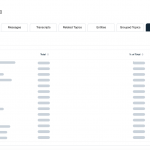How Call Centers Use Desktop Analytics
How Call Centers Use Desktop Analytics

Mention “desktop analytics” to contact center managers or agents, and a shudder might be the response you get. Unfortunately, many people still equate desktop analytics with Big Brother watching over them to monitor unsanctioned use of company equipment and time—and whether or not they spend too much time on Facebook.
There probably are companies that choose to use desktop analytics in this way. But most organizations use it to increase effectiveness—an efficient way to improve your processes, your tools, your training program, and both the agent and customer experience.
Top 3 Desktop Analytics Tools
Here are the top three tools of desktop analytics and how they are used in the contact center.
1. A Desktop Activity Tracking Tool
Desktop analytics primarily is used to understand agent effectiveness by determining which resources they use to increase productivity, and which of their activities are productive versus non-productive.
An application that resides on each contact center agent’s desktop, desktop analytics compiles a list of every application, URL, etc. the agent accesses during the day, which are then tagged as “approved” or “unapproved” in order to maintain preset standards. When combined with other metrics also gauging agent effectiveness—such as average quality evaluation score, the number of positive sentiment calls received, agent adherence rates—desktop analytics provides an additional perspective not attained elsewhere.
For instance, desktop analytics can help answer business-critical questions like:
- Which websites do agents use to support the customer experience or aid the customer interaction?
- Which applications and websites do our highest-performing agents use, in case we want to coach other agents to leverage the same tools, in the same manner?
- Do our agents use the internal knowledge database we developed for them?
- How much time do agents spend in our internal knowledge database?
- Are agents avoiding applications we’re retiring—as we requested of them—or are they still relying upon them?
- Do agents frequently visit USPS.com to find shipping costs, in which case we could develop an internal web page with basic, consistent shipping information for them to access instead?
Desktop activity tracking, however, isn’t the only use case for desktop analytics. There are two more ways in which it’s commonly leveraged.
2. To Aid PCI-DSS Compliance Efforts
For contact centers, compliance with the Payment Card Industry Data Security Standard (PCI-DSS) is intended to reduce the incidence of credit card fraud by preventing the storage of credit card information after transactions are authenticated. The reach of PCI-DSS is extensive, with any business accepting any form of credit card payment from customers required to comply with it.
As a result, contact centers that record customer calls must be able to pause recordings while credit card information is captured, so that sensitive information is not preserved or stored.
As part of its Desktop Analytics solution, Calabrio offers an automated pause-and-resume feature that responds in real time to agent actions—eliminating human error without slowing down agent workflows—in order to meet PCI compliance requirements. When an agent accesses the credit card entry field, the Calabrio system automatically pauses the recording of screen, audio and keystrokes until the agent leaves that field, at which time the recording automatically resumes.
3. As a Desktop Event Trigger
The third way desktop analytics is commonly used is as a desktop event trigger for search and reporting purposes. In this case, calls in which certain desktop activities occur are tagged with indicators that provide the function of “if this field is clicked,” add “this value” into the metadata field.
For example, if a customer prompts an agent to cancel an order—in which case the agent enters the associated order cancellation into the customer relationship management (CRM) application—Calabrio Desktop Analytics’ event trigger can attach an indicator to the call recording’s associated call data/metadata. Managers or other analysts can then search and report upon calls containing this same indicator to better understand the order cancellation trend in order to put plans in place to remedy it or develop additional quality and coaching activities for agents handling those incoming calls.
It’s time to retire the notion that desktop analytics is primarily for monitoring your agents’ YouTube and Facebook access. After all, companies truly worried about that kind of thing will deny agents access to those sites via firewall or network routing settings.
In today’s competitive world, it’s critical for you to know which sites and applications your agents access—and why—and how long they use those data locations. You gain additional quantitative metrics you can use to assess how an agent performs, and adjust and improve your coaching as a result.