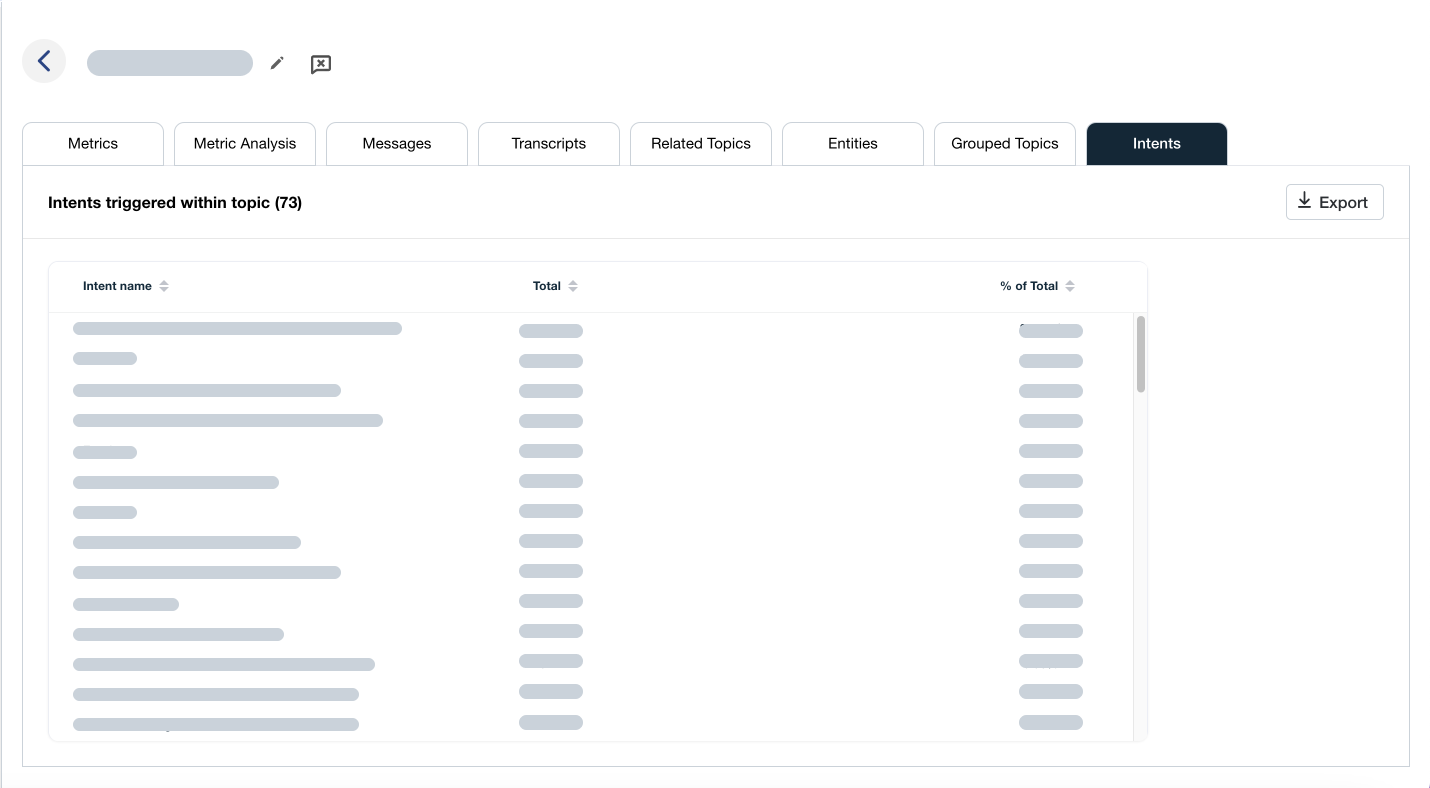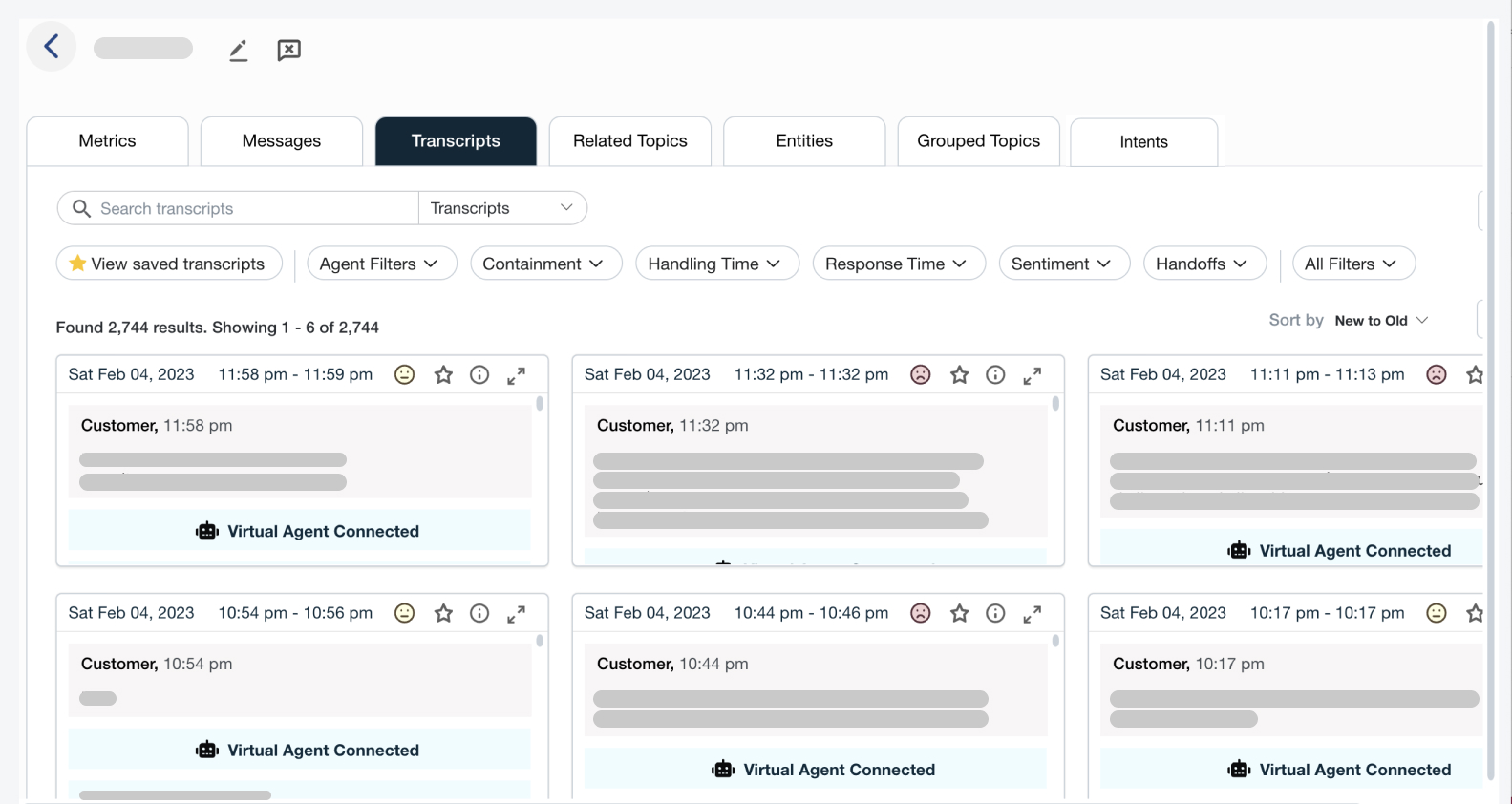3 Compelling Reasons to Track KPIs in Quality Management Evaluation Forms
3 Compelling Reasons to Track KPIs in Quality Management Evaluation Forms

Call center leaders use key performance indicators (KPIs) on quality management evaluation forms to review and document the work of call center agents including how they handle calls. When used to their full potential, these forms embody a contact center’s most important objectives. These include the ability to track KPIs, maintain the gold standard of measuring agent behaviors deliver vital data that’s used for reporting purposes.
Tracking Key Performance Indicators (KPIs)
Key performance indicators (KPIs) are the specific behaviors documented in the evaluation form which can be used to reward agents for positive performance, promote new initiatives and track behaviors against compliance requirements. KPIs come in two common types: core KPIs and custom KPIs.
Core KPIs
Call centers use core KPIs to measure agents’ adherence to certain universal expectations that exist across the entire business, such as:
- Used company-approved opening and closing statements
- Maintained control of the call
- Adjusted pace to accommodate the caller
- Did not unnecessarily interrupt the caller
- Made empathetic statements when appropriate
- Was courteous throughout the call
- Showed willingness to help through positive statements when necessary
- Asked appropriate questions to fact-find needs
- Did not use jargon/slang
Custom KPIs
Then, there are KPIs customized to fit a requirement—such as something specific to an operational process, line of business, communication channel or vertical industry. These might look like:
- Line of business
- Finance—Verified appropriate security level details
- Customer Service—Provided timely response to inquiry
- Finance (collections)—Gave proper recording disclosures at the start of call; attempted to collect payment during conversation
- Email—Used proper grammar in responses
- Sales process—Used prescribed sales techniques throughout interaction; communicated accurate pricing during interaction
Types of Key Performance Indicators
Several key performance indicators can aid contact centers. The leading KPIs are used for tracking customer satisfaction, employee performance and net profit margin include:
- Average Handle Time (AHT)
- Net Promoter Score (NPS)
- First Contact Resolution (FCR)
- Customer Satisfaction (CSAT)
- Customer Effort Score (CES)
Let’s explore how key performance indicators can not only improve performance, but can also help many organizations with goal setting, measuring progress, making new customers and improving customer retention.
How to Track KPIs in Calabrio ONE Quality Management
There are three primary ways to use KPIs within an evaluation form in Calabrio ONE: Negative KPIs, Positive KPIs and Multiple KPIs.
Negative KPIs
Negative KPIs assign a score of 0 to a call if a single, listed task—such as verifying the caller—is missed, even if the agent performed well during the rest of the call.
Positive KPIs
Positive KPIs assign a full or partial score based upon how the agent performed in the multiple areas under evaluation.
Multiple KPIs
Multiple KPIs are used when multiple tasks are equally important. They can apply quantifiable measurements to help improve employee performance throughout a customer’s journey.
Choosing the right key performance indicators is essential to creating a balanced scorecard. It’s not beneficial to have all negative or positive KPIs, which is why finding the right combination will help to improve employee performance and customer retention.
What Are Some KPI Examples?
Now that you have a more comprehensive understanding of how a key performance indicator can increase business performance metrics and measure progress, it’s time to follow some step-by-step examples of generating the best KPIs within Calabrio ONE.
Calabrio administrators can access and modify evaluation forms by selecting “Application Management,” then—under “QM Configuration”—“Evaluation Form Manager.” Follow along through the following examples.
EXAMPLE 1: How to Set Up a Negative KPI
Let’s say we want to make sure agents verify the customer’s identity according to company policy. Since this is such a critical part of the call, we’ll make this question a negative KPI that assigns a score of “0” to a call if the agent fails to verify the caller, even if the agent performs well during the rest of the call.
In Calabrio ONE Evaluation Form Manager, either create a new evaluation form or edit an existing one as follows:
Find the question or create one that states, “Did the agent verify the customer’s identity?” Question and change the “Answer Group” to “Default Yes/No” answers. Then confirm you want to change your answers to default.
Next, place a check in the KPI box next to “No,” and verify the points are set to “0.”
Then, save the form as a draft if you have additional changes to make, or if you have completed all your changes and click publish. Remember, regardless of an agent’s performance on a KPI, evaluators should fill out the entire form, for agent coaching purposed.
EXAMPLE 2: How to Set Up a Positive KPI
In this example, we want agents to understand that closing a sale is the top priority. So, set as a positive KPI, if an agent closes the sale, the call will receive a score of “100,” regardless of how the agent performs during the rest of the call. However, if the agent doesn’t close the sale, the agent may still receive an acceptable score for the call based upon how they perform in other areas being evaluated.
Setting up a positive KPI is relatively straightforward. Start by going into the Calabrio ONE Evaluation Form Manager, and creating a new evaluation form or edit an existing one as follows:
Find the question or create the question that states, “Did the agent close the sale?” Change the “Answer Group” to “Default Yes/No” answers. Then confirm yo want to change your answers to default.
Next, place a check in the KPI box next to “Yes.” Verify the points are set to “100.”
Then, save the form as a draft if you have additional changes to make, or if you have completed all your changes, click publish.
EXAMPLE 3: How to Set Up Multiple KPIs
Let’s say we want agents to know that verifying the caller’s identity (per HIPAA regulations) and closing a sale both are critically important tasks. We’d use multiple KPIs to reinforce that, while closing the sale is a high priority, failing to follow HIPAA regulations is just as important.
So, even if the agent received 100 points for closing the sale, they’d receive an overall call review score of 0 if they did not verify the caller correctly.
In Calabrio ONE Evaluation Form Manager, either create a new evaluation form or edit an existing one as follows.
Find the question or create one that states, “Did the agent close the sale?” Then, change the “Answer Group” to Default Yes/No” answers. Then, confirm you want to change your answers to the default.
Next, place a check in the KPI to box next to “Yes.” Verify the points are set to “100.”
Now we add a second KPI as follows:
Find the question or create one that states, “Did the agent verify the customer per HIPAA rules?” Change the “Answer Group” to “Default Yes/No” answers. Then, confirm you want to change your answers to the default.
Next, place a check in the KPI box next to “No.” Verify the points are set to “0.”
The last step is to make sure your KPIs are set up in the order you desire. Go to the end of the form creation and prioritize your KPI order. The default will be in the order of the questions on the form.
Finally, save the form as a draft if you have any additional changes to make. Or, if you have completed all your changes, click publish.
Improve Quality Management Using KPIs
While many companies understand the importance of tracking KPIs to measure performance, they could also use these metrics to identify risk factors, hone agent skills to improve customer satisfaction and develop plans to meet organizational goals. Leaders should analyze the net promoter score, average handle time, and additional KPIs to track the progress of both individuals and the company’s performance.
Using KPIs in evaluation forms can help you reinforce positive behaviors within your team while driving measurable success against your company’s goals. It has never been easier to track KPIs to improve quality management, thanks to the dynamic and integrated platform from Calabrio ONE. Watch the Calabrio ONE product demo to learn more.