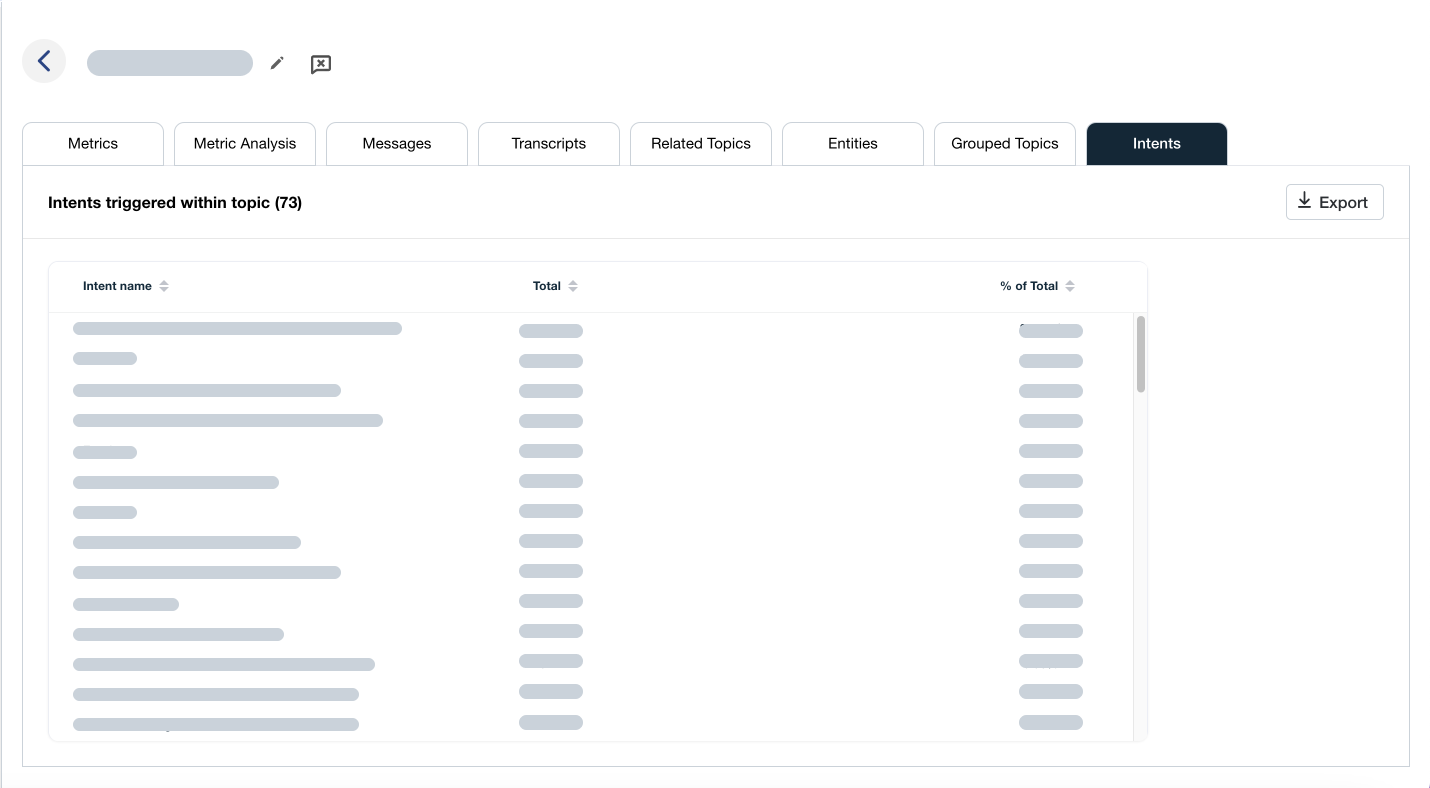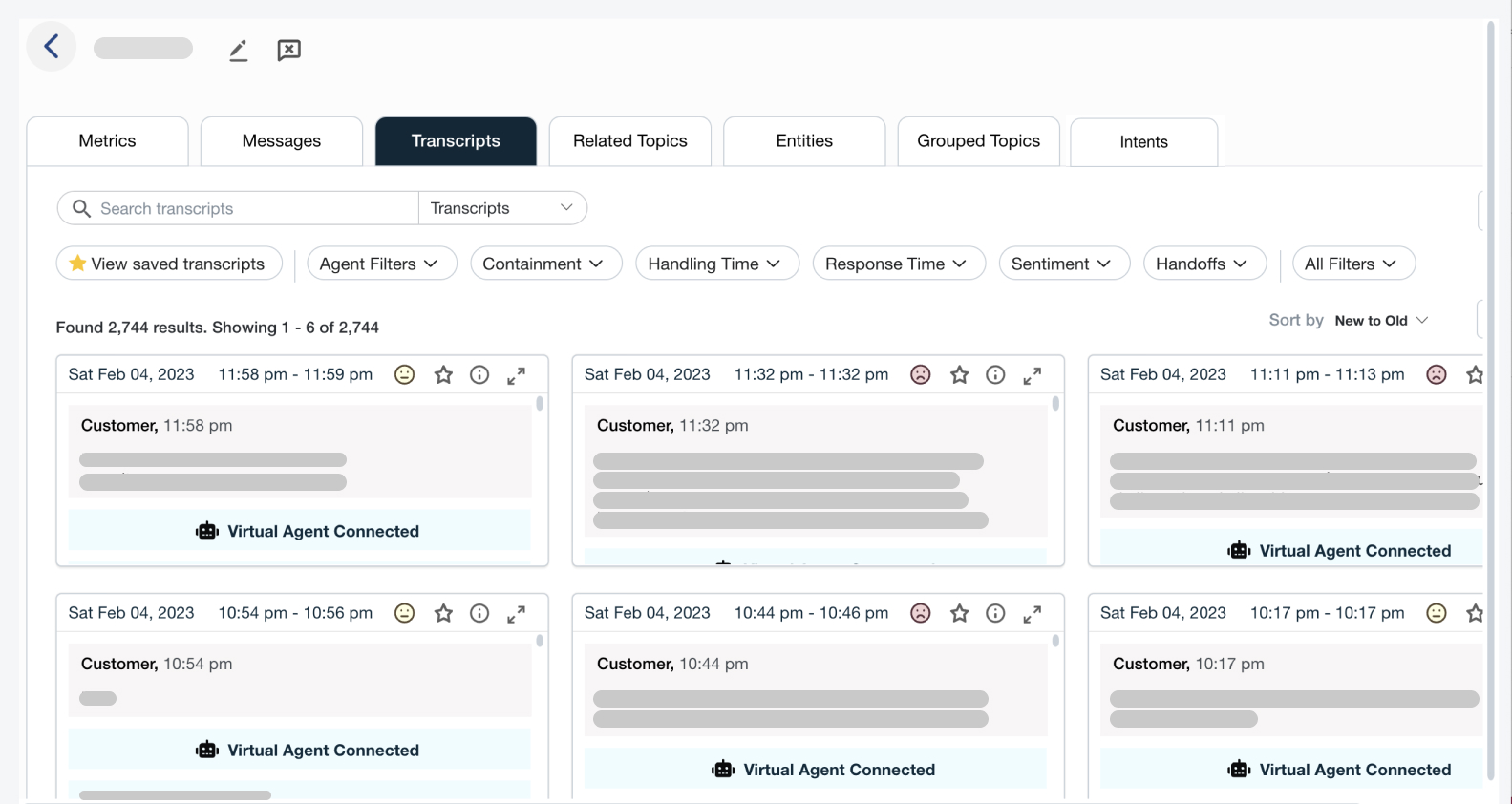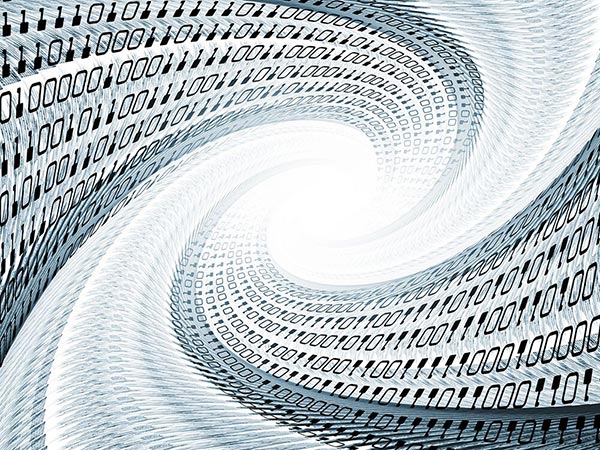Desktop Analytics for the Masses

Calabrio integrates Desktop analytics
With the advent of Calabrio’s Web 2.0-based Calabrio ONE workforce optimization platform a couple of years ago, the company has earned a reputation for offering contact center solutions for the masses. Not only are Calabrio’s solutions easy to use, their graphical user interfaces and familiar drop-down menus mean that no specialized training is required to use or administer Calabrio ONE. While its browser-based Web 2.0 platform is responsible in a big way for the user-friendly nature of Calabrio ONE, it is also instrumental in making Calabrio’s workforce optimization solutions accessible to contact centers of all sizes. Now the company can add desktop analytics to their workforce optimization mix. Read our complete guide to workforce optimization (WFO) to learn more about how WFO can transform your business.
Calabrio Desktop Analytics works hand-in-hand with Calabrio’s speech analytics solution, residing on the same hosting platform and working with the same Calabrio ONE recording technology. Like speech analytics, which analyzes all voice calls in the contact center, Calabrio Desktop Analytics analyzes what is occurring at all times on all agent desktops in the contact center. By analyzing activities on the agent workstation, desktop analytics reveals the differences in skills, training, adherence to rules and motivational variances among agents. Previously identified only through random quality management recording reviews, desktop analytics ensures managers that every movement on the agent’s desktop is recorded and analyzed.
Before concluding that this is another way for managers to come up with agent “Gotchas” by identifying which agents are succumbing to the temptation of eBay, Facebook or other sites that may not be authorized during work hours, consider what else desktop analytics brings to the table. For example, desktop analytics reveals system performance issues that are usually undetectable unless reported by an individual agent. Examples of these performance issues include error messages on the agent desktop that disrupt service flow, problems moving between applications that delay call completion, and slow page rendering that slows the rate of service delivery.
Most contact centers spend a great deal of time and money recording and evaluating voice recordings and creating reports that track the performance of each agent, agent team, and the contact center as a whole. These activities positively impact the bottom line, but the fact is that money is being left on the table if the desktop activities aren’t monitored with equal attention. And as far as agent micromanagement concerns go, I believe most agents will be glad to have desktop analytics on their side, working to identify system issues that would have previously had a negative impact on their performance metrics.
Calabrio Desktop Analytics can provide the analytics power that the largest of contact centers needs at a price point that the smallest of contact centers can justify. With contact centers of 150 or fewer seats representing nearly 70 percent of the U.S. market, Calabrio Desktop Analytics is destined to bring the benefits of desktop analytics to the masses.