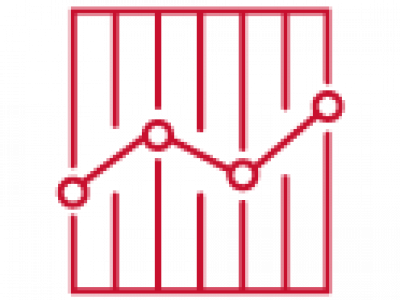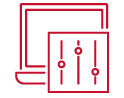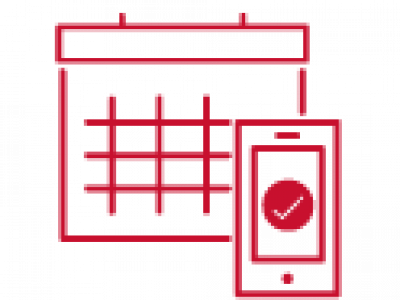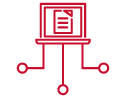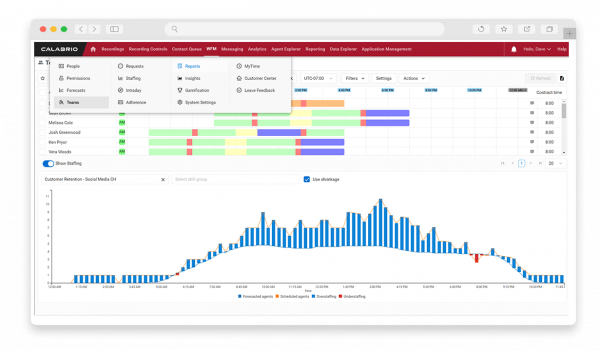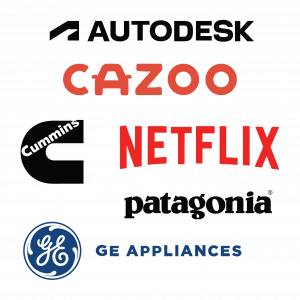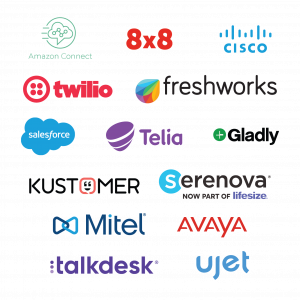sled
Complete Guide to
Contact Center Performance Coaching
CALCULATE YOUR SAVINGS AND BOOST MORALE WITH PERFORMANCE COACHING
Discover your company’s money & time savings with Calabrio’s instant calculator
What is Performance Coaching?
One of the greatest challenges for modern organizations is releasing the full potential of their people while aligning personal development goals with overall business objectives. Performance coaching comes in many forms, but the methods used by companies to motivate their staff, communicate corporate goals, measure and reward performance and plan effectively for continuous improvement all form the basis of a comprehensive performance coaching program.
Gartner defines Performance Coaching and Management as the combination of methodologies and metrics that enable users to define, monitor and optimize outcomes necessary to achieve organizational goals and objectives.
Productive performance coaching is built on three key pillars, and we can pull those from Gartner’s definition above: insights, quality conversations and forward looking. Using key metrics managers can better understand the needs of their employees and have candid two-way conversation, encouraging regular, direct and supportive feedback of progress. Successful organizations strive to create an environment where the individual takes responsibility for their own skills, behaviors and contributions. Effective performance coaching is about introducing a culture where everyone wins—because the key focus is on shared learning and continuous improvement. It is so much more than quarterly objective-setting and traditional annual reviews. This leads to future success of the employee and organization.
Performance Coaching for a New Era
In the contact center, performance coaching are routine parts of the process, yet managers still encounter major barriers. They often lack sufficient time to analyze and use data from multiple sources, and struggle with clunky IT systems or a lack of staff training to maximize the latest advancements in technology (such as artificial intelligence [AI] and analytics).
As customer expectations continue to rise and flexible working becomes more accepted, contact center leaders must reassess their Quality Assurance (QA) processes. They can start by looking at performance coaching solutions designed to improve staff engagement and measure performance across the team.
This guide shows how to set new standards in contact center performance coaching. Discover what makes a good performance coaching solution and learn how to introduce a complete coaching and performance management cycle that drives agent improvement, ensures consistent service levels and delivers stand-out customer experiences.

Re-energize Performance Coaching
Develop meaningful KPIs that align closely with business objectives. Modern performance coaching systems provide supervisors and managers with pre-built and highly customizable Key Performance Indicators (KPIs), allowing them to truly measure agent and contact center performance against business objectives.
Make the most of intuitive and personalized dashboards. Knowing the current situation is the first step to making meaningful changes and tangible improvements. Personalized dashboards allow managers to view case management, attendance, schedules, quality scores, NPS and skill sets all in one place—providing valuable insight into what’s driving KPIs. Make the most of these dashboards for quick reviews of the most critical KPIs and customize them with just a few clicks.
Don’t forget gamification. Add a little competitive spirit to your workforce. Robust, easy-to-use gamification techniques inspire healthy competition, while simple benchmarking lets agents see how they measure up, inspiring self-improvement.
Let the data drive instruction. Use embedded analytics to power predictive evaluations and score 100% of customer interactions. This provides a more accurate, detailed view of agent performance to support smarter, carefully tailored coaching, personal development, and training.
6 Essential ‘Must-haves’
The best performance coaching solutions offer a simple, holistic and intelligent approach to performance management, fueled by analytics.
- Data-optimized solutions that offer a complete picture of performance coaching. The most effective options effortlessly collate information about 100% of customer and agent interactions into a unified view – from transcripts, sentiment analyses, contact information and screen recordings to the evaluation forms themselves. Integrated tech seamlessly connects key data streams from across the entire organization – including CRM, ERP, HR – to produce multi-dimensional KPIs and reports.
- Omni-channel capabilities, including text and speech-to-text analytics, pull together phone, email, text, chat and social media into a single view of customer interactions to boost agent performance.
- Organization-wide business intelligence, which aggregates, organizes and analyzes data from any source in the organization, can help create a comprehensive and balanced scorecard of performance.
- Real-time insights, powered by embedded analytics solutions, deliver KPIs and relevant insights in real time instead of static calculations that lag a day behind.
- Customizable dashboards give agents, supervisors and managers a complete view of the information most relevant to their jobs, including gamification and leader boards.
- Clear reports and visualizations, using plain language, make KPIs and reports easier for everyone to understand.


Work with a partner—not a vendor
Vendors sell. Partners support. The difference isn’t just service – it’s the whole approach to service. A true partner aligns with the success of the customer, providing expert guidance, consultation, and professional services without a premium price tag.
Investing in a cloud-first partner that offers remote flexibility, scalability, increased innovation and a continuous cycle of new feature releases can allow an organization to collaborate and promote productive employee development. Here are factors to look for when assessing a solution partner:
- Do they have a dedicated online user community portal, allowing customers to submit ideas, vote on and discuss development prioritization?
- Do they provide free apps for customers faced with immediate needs, such as a sudden shift to remote needs?
- Do they provide practical advice on security for at-home agents and other ‘how to‘ guides online?
The best partners keep momentum going even when traditional networking events like customer conferences are distant memories. They continue to engage and motivate, wherever their customers are.
10-point Checklist for Implementing Performance Coaching
Is there a basic structure for coaching?
You don’t want to retrofit a performance coaching solution after implementing it. First, create a structure for contact center training – both induction and continuous – to help find the right solution. What type of metrics will you use to track agent progress and assess the key customer satisfaction and business drivers to create quality scorecards? Then, consider which types of training/online learning techniques you need to achieve positive business and customer outcomes.
Is it easy to prioritize and filter interactions for call monitoring?
Avoid a random, hit and miss approach. Aim to filter contacts through ticket type, status, and close date so that you can evaluate calls with the most valuable insights.
For example, by filtering calls by longest handling time, you may be able to spot broken processes, knowledge gaps and key training priorities. Also make sure to setup your performance coaching solution with a filtering function to track specific metrics that you wish to target.
Does the technology ensure consistent evaluation standards?
It can be tricky to ensure consistent and fair evaluations, especially in large contact centers with multiple people analyzing calls. The best performance coaching solutions include a calibration feature that makes it easy to compare analyst responses.
Does the technology give agents a voice in how their performance is scored?
Sometimes agents will disagree with a quality score, and blindly accepting that negative score without challenge can grow resentment. Offering the ability to challenge via a simple button-click allows frontline staff to express their own perspective on performance scores, while helping set better expectations and unearthing new coaching opportunities.
Is it easy to load different training materials onto one solution?
A good performance coaching system allows managers to create proactive training modules developed to engage all skill sets. Aim to include videos, quizzes and leader boards and make sure the performance coaching solution can accommodate a variety of training materials and techniques.
Is there a reward and recognition functionality?
When done properly, gamification is a real game-changer for staff engagement, motivation, and training. Even better, when paired with incentives from an online store, a gamified solution allows agents to trade the points that they earn for company gear, donations, or other benefits.
Can you trigger alerts within the system?
Introduce alerts to proactively send agents feedback and better engage them with their performance. Through these alerts, leaders can also be made aware of regulatory, compliance and adherence problems, allowing them to better manage their teams and safeguard performance.
Do you have a clear integration strategy?
Contact centers typically generate performance data in several different systems. However, pulling and analyzing all this data manually is time-consuming and inefficient. Consider how a performance coaching solution would integrate with your existing contact center technology.
Will the system cover every channel?
The key to great performance in one channel is different from another. An ideal performance coaching solution gives contact centers the chance to score differently across each channel, a solution that pulls together phone, email, text, chat and social media into a single view of customer interactions. Having one single viewpoint, agents don’t have to switch between multiple screens and that increases their overall performance.
Do you have a plan to fully engage your team with the technology?
Before implementing any new solution within the contact center, get agents invested in the new technology’s success. It’s vital that your team understands how the technology will benefit the organization and, of course, themselves. Doing this beforehand creates positivity around many of the solution’s features, especially those that are created to improve the organization culture within the contact center.
Introducing Calabrio ONE
Calabrio ONE enables an intelligent, analytics-fueled approach to enterprise performance coaching cycles. Calabrio Performance Coaching, available starting January 2022, is part of Calabrio ONE – the all-in-one Workforce Engagement Management (WEM) suite that revolutionizes the way enterprises engage their employees as well as their customers. Calabrio ONE combines call recording, quality management, workforce management, multichannel voice-of-the-customer analytics with Data Management on a single, integrated platform:
Interaction recording
The clean and simple way to capture every customer voice across every channel. Create a unified view of the customer, see the big picture with new clarity and leverage comprehensive voice-of-the-customer data to drive key business objectives
Quality Management
Highly automated and efficient evaluation of 100% of your customer interactions. Shorten feedback loops and target training to drive better agent performance that directly improves customer satisfaction
Workforce Management
Smart forecasting, scheduling and admin capabilities that drive elevated WFM strategies. Efficiently predict and respond to dynamic customer call volume and deliver a consistently outstanding contact center experience.
Analytics
Sophisticated speech and text analytics engines harness the voice of the customer and intuitive outputs bring that data to life. Leverage predictive and prescriptive insights to deliver value to sales, marketing, IT, product development and business development teams.
Data Management
Amazingly integrated reporting and analytics functionality integrates customer and business data from across the organization. Break down data silos, eliminate tedious reporting, visualize critical metrics and see the full story your data tells.
Now it’s your turn
Now it’s your turn to build a robust and sustainable performance coaching cycle in the contact center. To learn more about how Calabrio ONE is transforming the way organizations engage with their employees to boost contact center and business performance, contact us.
Pause Before You Purchase:
Choose True-Cloud, Enterprise-grade WFO

Take Your “Cloud Upgrade” with a Pinch of Salt
To stay ahead, you know it’s time to modernize your workforce management and quality programs to be analytics driven. It’s time to move to an enterprise-grade workforce optimization suite. And for you, cloud is the future. There may seem like an overwhelming number of new and established cloud vendors to choose between. But remember, not all cloud WFO suites are created equal.
We’re here as your trusted ally to help you avoid choosing a fake-cloud deployment option or sacrificing the advanced features you need for your enterprise and contact center.
If you are looking for a true-cloud, enterprise-grade WFO suite, there is one clear and easy choice. With Calabrio ONE you never have to compromise between functionality and cloud. You get a true cloud, enterprise-grade workforce maximization, optimization and engagement suite.
Let’s look at this in context – meet the matrix that shows the value when enterprise-grade WFO is powered by a true cloud:
Want to learn what Calabrio ONE can do for your contact center in the cloud?
Flip the tiles to learn more:
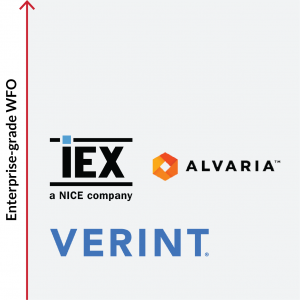
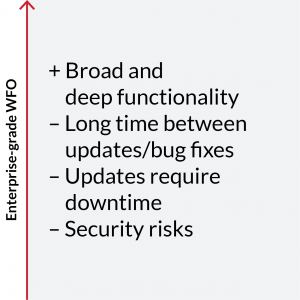
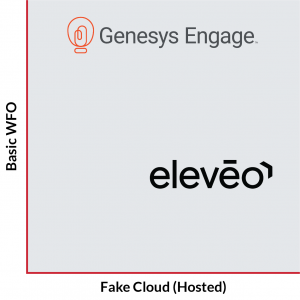
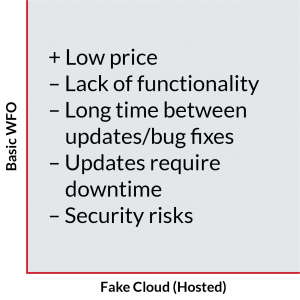
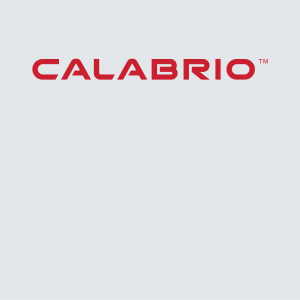

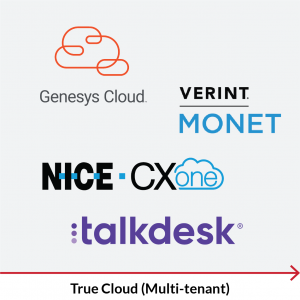
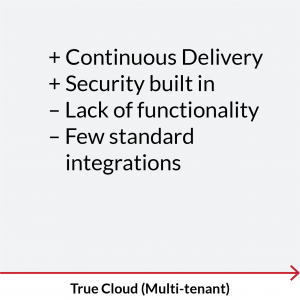
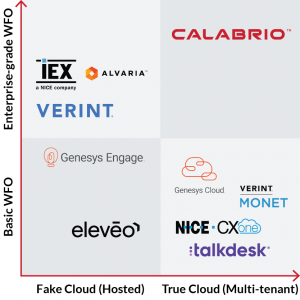
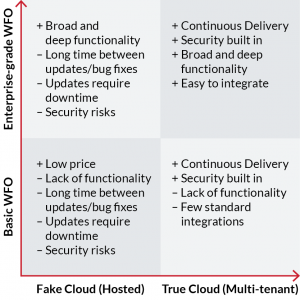
Technical Considerations
Staffing Considerations
Analytics & Reports
Communication Best Practices
Jump to section
Jump to section
True Cloud vs Fake (Hosted) Cloud: What’s the Difference and Why it Matters
You’ve decided it’s time to take your WFO solution to the cloud. That’s a smart choice—and one that reflects the accelerated number of companies moving to the cloud to put business first rather than drain focus on IT infrastructures.
But pause before you purchase because not all software offerings are created equal. There are many vendors marketing themselves as “cloud” without true-cloud solutions. Jumping at the chance to generate an additional revenue stream, many on-premises vendors proclaim that they offer cloud applications without anything to back it up. Beware.
So how do you spot the difference between true-cloud and fake-cloud solutions? And crucially, why does it matter?
Examples of True-Cloud Capabilities
| True Cloud | Fake Cloud |
|---|---|
| Multitenancy | Single tenant/hosted |
| Version-less with continuous delivery | Version locked |
| Highly secured with the latest security and compliance tools in real-time | Partially secured and often with out-of-date security tools |
| Rapid performance scaling | Limited scalability |
| High availability/ uptime – available anywhere at anytime | Not available everywhere |
| Ease of integration and extensibility | Integrations are costly and unstable |
| Easy to use with a modern, streamlined UX | Cobbled together legacy applications, all with different user experiences |
Here’s a closer look at the differences between a true cloud and fake cloud and why it matters:
In true cloud: There is one instance of the platform that serves all customers or “tenants” simultaneously, across a shared infrastructure. Just like in an apartment building, controls in the underlying code keep the tenants separate—you get your own unique, secure unit or tenant. This pooling of resources is what achieves true-cloud agility and scalability.
In a fake cloud: The solution is actually built on a multi-instance platform. In this scenario, each customer or tenant receives its own server. To scale up, new servers must be switched on manually which is costly, time-consuming, and difficult to maintain. To get the latest functionality, the latest software must be installed separately for each instance, significantly delaying your ability to benefit from new features. Even worse, some fake clouds put multiple customers on the same server and rely on organizational structure alone to keep them segregated; this is not multitenancy, it is shared tenancy and may require some features to be off-limits because the tenants would be able to see each other’s data.
In true cloud: Applications are continuously updated with new functionality and bug fixes. You can continue to use your application, without any downtime during these updates. Users can easily adapt to the incremental changes.
In a fake cloud: A few times per year, you will have several big and potentially risky updates occur. Until your vendor schedules upgrades to your environment, these bugs and issues will be pervasive for many months, disrupting your operation with significant downtime and team members needing additional time to learn about these changes.
In true cloud: Data is secured with the latest security tools, updates, and patches in real time without added cost or downtime. True clouds are hosted on the leading global cloud service providers such as Amazon Web Services (AWS) and Microsoft Azure where security is their highest priority, having nearly any certification you can think of and employing an unmatched army of experts. Here’s an example of security and vulnerability management in true cloud against Log4j.
In a fake cloud: There is no unified security among all applications and platforms. Vendors that provide fake clouds simply cannot achieve the same level of security and expertise as AWS and Azure. A fake cloud with fake multitenancy also means that providers need to defend hundreds of fortresses at the same time, instead of just one. This dilutes the time and attention that is being paid to defending your data from attack.
In true cloud: Easily scale up or down to meet the needs of your business. True-cloud solutions are built to handle rapid change seamlessly, allowing you to quickly expand your system as needed – add storage, new capabilities, and more – all while easily meeting the needs of a highly mobile and global workforce.
In a fake cloud: The vendor must have the necessary staff and hardware available to manually increase capacity or deploy new capabilities. This often requires specific technical expertise or pricey professional services which is problematic and can lead to downtime, delays in service, and reduced speed to benefit – especially when deploying in multiple time zones and geographies – all of which could negatively impact customer satisfaction.
In true cloud: Get guaranteed uptime and reliability with financial compensation if service levels are not met. You can rest easy knowing that your data is securely backed up and always available. Even if a disaster strikes one data center, another one immediately takes over with no downtime or hassle for you. All this is possible because true-cloud solutions leverage multitenant architecture and are built in the cloud with cloud infrastructure in mind.
In a fake cloud: Availability is limited by the vendor, the hardware on which their solution is installed, and who is maintaining it. Since it is often outsourced to a third-party vendor, you may not even know who is ensuring the availability of your mission-critical solutions.
In true cloud: Easily integrate your WFO solution with both cloud and on-premises solutions. True cloud solutions provide the flexibility to meet your unique business needs so integrating with external systems is straightforward, seamless, and low effort.
In a fake cloud: Integration and customization are costly and can be unstable. Hosted cloud solutions are not inherently designed for ease of integration and can end up being expensive to implement and maintain as well.
In true cloud: Applications are designed with user experience in focus. Modern web-based user interfaces make onboarding new users easier, thanks to increased access to all functionality and features. Centralized management and administration make the true-cloud WFO easy to administrate, especially if you’re a multi-site or global organization. This is only possible if your WFO suite is fully integrated with all your sites being managed from a single, centralized management console.
In a fake cloud: This can be piecemeal with some applications even requiring administrators to install and login to a desktop application. User experience will be bad, and users will have to learn multiple different user interfaces. If you’re a multi-site organization with multiple types of ACDs and integrations, be prepared for a maintenance and security nightmare.
True-cloud, enterprise-grade WFO means more functionality in the cloud. Not less.
Speak to our team to make sure you’re choosing a true cloud WFO suite that has the capabilities you need.
Enterprise Grade WFO vs Basic WFO: What’s the Difference and Why it Matters
Customer service has rapidly changed in recent years, leading to a greater need for WFO products that can aid/facilitate ever-changing demands. Some of the most significant changes to customer service include:
- Additional channels for customers to contact you in multiple ways
- Automated repetitive tasks
- Increased need for staff to continuously learn and develop a better understanding of advanced agent-handled contacts
- Greater demand to manage the shifting needs of your employees while adjusting to changing customer requirements
- Rising to the challenges of recruiting and retaining talented staff
Now, while there are many WFO products in the market, not all of them are able to meet the needs of your contact center. It’s important to differentiate between a modern, enterprise-grade WFO solution and the more basic options on the market.
See the chart below to learn more about those options and see the impact of choosing one or the other.
Examples of Enterprise-Grade WFO Capabilities
.tg {border-collapse:collapse;border-spacing:0;}
.tg td{border-color:black;border-style:solid;border-width:1px;font-family:Arial, sans-serif;font-size:14px;
overflow:hidden;padding:10px 5px;word-break:normal;}
.tg th{border-color:black;border-style:solid;border-width:1px;font-family:Arial, sans-serif;font-size:14px;
font-weight:normal;overflow:hidden;padding:10px 5px;word-break:normal;}
.tg .tg-1wig{font-weight:bold;text-align:left;vertical-align:top}
.tg .tg-pclj{background-color:#C00000;color:#FFF;text-align:left;vertical-align:top}
.tg .tg-0e6g{background-color:#C00000;color:#FFF;font-weight:bold;text-align:left;vertical-align:top}
.tg .tg-8zwo{font-style:italic;text-align:left;vertical-align:top}
.tg .tg-0lax{text-align:left;vertical-align:top}
| Functionality | Enterprise-Grade WFO | Basic WFO |
|---|---|---|
| Omnichannel optimization | Allows forecasting, scheduling, evaluations and interaction analytics across all channels to help you optimize the complete channel mix. Proven multi-skill management. | Limited omnichannel functionality, sometimes voice only. Poor multi-skill management, including inaccurate or incomplete forecasting, staffing allocation, or interaction analysis. Requires multiple applications with added cost to get enterprise-grade omnichannel optimization across the suite. |
| Contact Center and WFO Focused Business Intelligence | Fully integrated business intelligence focused on the voice of the employee and customer. | This is often not available, or not fully integrated, requiring you to learn and install an entirely new reporting application. |
| Customization | Enables you to customize and grow as your needs change. | Have to keep paying for expensive services and features to customize and get it to enterprise-grade or switch to a different platform from the same company to get those features. |
| AI-Fueled Predictive Analytics | Included to help you predict what will happen next and be proactive in coaching and training your employees. | Either it doesn’t include this enterprise-grade capability, or they charge extra for it, or force you to purchase separate tools from a 3rd party vendor. |
| Agent mobile app & self-service | Robust mobile app with agent self-service. | Lacks a mobile app or it has limited functionality. |
| Adherence Management | Handles true real-time integrations that provide immediate feedback on where resources are being utilized. | Generally lacks real-time integrations, and even when available, does not allow users to customize. |
| Self-scheduling with intraday automation | Provides employee-driven intraday automation without negatively impacting the business. | Lacks the guardrails needed to automate management of intraday schedules. |
Let’s take a closer look at the difference in capabalities between a modern, enterprise-grade WFO solution and a basic WFO solution:
Omnichannel Optimization
Making it easy for your customers to interact and engage with a contact center in multiple ways – phone, chat, email, text, etc. – is vital for any organization yet basic WFO solutions either make this difficult to manage or they charge extra for these key capabilities:
Enterprise-grade WFO: Provides a rich set of pre-built connectors to the most common CCaaS, ACD, CRM and HR-platforms and APIs to build custom integrations. This gives enterprise customers the freedom to integrate the full contact center stack for complete optimization across all channels and support systems. An enterprise-grade WFO suite also offers the ability to self-serve in editing and configuring integrations.
Basic WFO: Basic WFO: Has limited integrations to only certain customer experience (CX) platforms, leaving you with blind spots and siloed, manual management of non-integrated channels.
Enterprise-grade WFO: Can be used to forecast for various channels such as social, email, chat, text and more. Omnichannel interactions can be forecasted and appropriately scheduled, with forecasting tools that enable concurrency for agents handling multiple chats. Multi-skilled agents benefit from a robust resource allocation method, allowing schedulers to accurately create schedules that handle both single-skilled and multi-skilled agents.
Enterprise-grade WFO provides the ability to import, export data to and from external sources, select multiple historical datasets as an input to forecasting, forecast and schedule down a 15-min interval level. It applies seasonality patterns through complex algorithms and allows users to highly customize inputs and outputs. Shrinkage can be dynamic and automated, which results in far more accurate planning. Finally, advanced solutions allow you to run forecasts and schedules in multiple “what if” scenarios. Scheduling can handle labor laws from any country thanks to the highly configurable work rules, making scaling up your business a possibility.
Basic WFO: Relies on basic forecasting methods that can only utilize limited historical data, most times 1 week. Shrinkage is a fixed number that cannot be customized by interval, let alone be automated, in turn hurting the accuracy of planning and increasing the manual work planners must put in. Users are unable to run multiple scenarios and lack the customization of inputs and output. They generally can only forecast at a 30-min interval and can’t handle multi-skilled agent in an omnichannel environment.
Without the needed configuration options, you will simply reach a less accurate forecast to build your schedule from. Planners will further have to adapt your schedule practice to the way the basic WFO operates, instead of optimizing the schedule the way you want. Work rules are simplistic and automatic scheduling only runs one week, isolated, at a time. Basic WFO platforms lack the possibility of optimizing breaks and activities, relying on manual labor to handle daily changes needed to adapt to a constantly changing environment. Editing schedules in bulk is not possible and planning large meetings or training is incredibly labor intensive. The result is increased operational costs or decreased service for your customers.
Finally, there is no functionality to handle seniority or performance-based scheduling to let associates bid on desired schedules, and instead having contact center leadership teams assign schedules manually, lowering employee engagement due to optimal processes not being supported.
Enterprise-grade WFO: Makes it easy for your quality team to do their job. With one-click they have access to view, playback, evaluate, analyze and coach omnichannel interactions. You won’t pay extra to record different channels and they won’t have to click on multiple tabs or jump to multiple windows to perform evaluations. Your quality managers are busy and do not have time for complicated, inefficient tools that make their job harder.
Basic WFO: Quality solutions can give evaluators a headache and anxiety by making it hard for them to access and use the quality assurance tools they need throughout the day.
Enterprise-grade WFO: Enterprise-grade WFO: Takes what can be overly complicated and makes it practical and usable. With enterprise-grade WFO analytics tools you get access to speech, desktop and text analytics all in one user-friendly solution for true business value.
Basic WFO: Basic WFO: Lacks analytics capabilities. Sometimes this means you will get access to basic voice transcriptions only. To get true insights on customer and employee experience you will be forced to buy separate applications that are loosely integrated with multiple user interfaces. This makes interaction analytics complicated, siloed and expensive.
Enterprise-grade WFO: Makes it easy to automatically combine omnichannel data from across the WFO suite and across the enterprise for a complete visualization of the customer journey. Enterprise-grade WFO provides self-service business intelligence for all channels that anyone can use – from the frontline of the contact center to business users, and on to the boardroom. With enterprise-grade WFO you’ll spend less time creating reports and dashboards and more time using them to drive continual improvements.
Basic WFO: Offers basic reporting. Full-suite omnichannel WFO reporting and business intelligence is either not available or offered as a separate, expensive, and complicated add-on product. This forces you to integrate, manage, and learn yet another reporting solution.
Innovative Solutions
Enterprise-grade WFO: Vendors help you customize your solution to your specific business requirements during implementation and give you the tools and resources needed so you can further customize and optimize the solution as your business grows and your needs change. No need to deal with the hassle of going back to the vendor and paying for costly, time-consuming professional services or additional products.
Basic WFO: Will take you only so far and then make it complicated when your needs change or you have additional enterprise-grade requirements such as encryption, custom metadata, live monitoring, screen recording, bulk export, omnichannel recording, omnichannel analytics, PCI compliance, automatic multi-skill scheduling, schedule adherence to work policies, meeting and training planning etc.
Enterprise-grade WFO: Gives you the tools to predict what will happen next and be proactive in coaching, training and scheduling your employees. It helps you identify trends and the outliers such as rockstar agents, underperformers and overstaffing.
Basic WFO: Either doesn’t offer this enterprise-grade capability, will charge you extra for it, or force you to purchase separate tools from a 3rd party vendor. Again, this makes it more difficult to manage the solution and for users to do their job.
Enterprise-grade WFO: Has a focus on true business intelligence that is centered on the contact center and WFO. You need dynamic, customizable, drill-through dashboards and data-visualization tools that are fully integrated with your WFO suite so you can quickly get the voice-of-the-customer business insights you need without having to go through your IT team.
Basic WFO: Offers canned reports by application and makes it complicated to automatically tie together and visualize the voice of your customer and agent. These kinds of questions remain unanswered: What is the impact that agent adherence has on quality scores? What impact does the current marketing campaign have on call volume, handle time and agent satisfaction?
Enterprise-grade WFO: Includes a mobile app with all the functionality an agent can access on their desktop to give agents freedom to view schedules, be notified, review performance, build their own schedule, make overtime, vacation and schedule change requests, trade shifts and other tasks, wherever they are.
Basic WFO: Either completely lacks a mobile app or has a simplistic schedule viewer without any possibility for agents to provide input. Sometimes Basic WFM-vendors point customers to a separate agent mobile add-on with different technology or 3rd party technology, leading to a completely different user experience when it is cobbled together with the Basic WFO. Even though some may a good User Interface, they completely miss on scheduling principles such as rotations and optimization.
Enterprise-grade WFO: Allows a customer to set up alarms and notifications related to the adherence of agents. They are capable of handling true real-time integrations that provide immediate feedback to contact center leadership team on where resources are being utilized.
Basic WFO: Generally lacks in real-time integrations, and even when available, does not allow users to customize alerts and rules of adherence, edit historical adherence exceptions, or even view detailed states.
Enterprise-grade WFO: Allows a customer to set rules and thresholds to automate intraday schedule management. Agents can equally manage and change their own schedules, creating more flexibility in contact center operations and helping businesses better tackle agent stress.
For example, agents can add work hours on an unscheduled or scheduled day or move their breaks and lunches themselves as unexpected things happen throughout each day without negatively impacting the contact center’s service level. Agents also have the ability to request time off and for it to be automatically processed without impacting contact centers KPIs, meaning agents receive immediate feedback on the status of their request. Similarly, they can trade their shifts with others via automatic approvals.
Basic WFO: May allow a limited set of self-service features for agents, but lack the guardrails needed to automate management of schedule change requests. This leads to risks to service levels or manual processing, which frustrates supervisor and agents, and makes it impossible to use at scale. There are no thresholds to automatically determine over and understaffing.
Best of All, We Make it Easy for You to Switch
We get it, switching to a new vendor can seem intimidating, but don’t fall into the trap of upgrade convenience. In fact, switching vendors is not much different than moving from on-premises to cloud, you will have a transition project, regardless of vendor. So why not pick the partner who will offer you both the best support while moving you to a superior cloud product?
Calabrio is here to help by making it easy on your budget and your IT team – and we’ve got the experience to prove it. So why risk losing out?
.tg {border-collapse:collapse;border-spacing:0;}
.tg td{border-color:black;border-style:solid;border-width:1px;font-family:Arial, sans-serif;font-size:14px;
overflow:hidden;padding:10px 5px;word-break:normal;}
.tg th{border-color:black;border-style:solid;border-width:1px;font-family:Arial, sans-serif;font-size:14px;
font-weight:normal;overflow:hidden;padding:10px 5px;word-break:normal;}
.tg .tg-fymr{border-color:inherit;font-weight:bold;text-align:left;vertical-align:top}
.tg .tg-0pky{border-color:inherit;text-align:left;vertical-align:top}
| Remove the Financial Barriers | Fast, Seamless Transitions | Proven Track Record for Integration |
|---|---|---|
| Cost can be a barrier when it comes to making a much-needed move to the cloud. We want to make it easy on your budget, and your nerves!
With our current Move to Cloud promotion, moving to true-cloud, enterprise-grade WFO with Calabrio ONE has never been easier. For a limited time we’re waving the implementation fee and we’ll help with your current subscription or support fees.* Speak to our sales team to learn more *Offer valid for a limited time. Some conditions apply – speak to your sales representative for details. |
When you move to cloud, we know you don’t want a lengthy, disruptive process but a swift move. Our world-class support and implementation teams can get you up and running quickly.
See how customers were able to: 1. Move entire telephony infrastructure to the cloud in 3 days with Calabrio 2. Enable 4X increase in contact center size with Calabrio WFO cloud automation These leading brands put their trust in Calabrio.
|
Moving to the cloud should create flexibility not limitations. We make sure you never have to compromise. Calabrio ONE seamlessly integrates with leading CRM, ACD and CCaaS vendors.
Since 2016 we’ve implemented Calabrio ONE Cloud with these leading vendors for thousands of customers.
|
Questions to ask your vendor
Here is a checklist of eight questions to quickly unearth if the vendor you’re in conversation with is offering you a true-cloud suite, or a fake:
- How often do you provide updates and new functionality?
- Will I have downtime when you update my tenant?
- In my tenant, will my data be totally isolated from other tenants?
- Will I have downtime when you update other customers in your cloud?
- How often are your security tools updated?
- How quickly did you fully remediate your customers when the Log4J vulnerability was announced?
- Do you have a Service Level Agreement (SLA), and what happens if it is not met?
- Is there a single user interface for your WFO suite?
Don’t let vendors pull the cloud over your eyes.
Speak to our team to make sure you’re choosing an enterprise-grade WFO suite that is true cloud.
Security and log4j example
Information security is a top priority at Calabrio. When vulnerabilities such as log4j are discovered, Calabrio has systems and incident response plans in place to react quickly to these types of situations in order to minimize risk and disruption to Calabrio customers.
With log4j, as soon as the vulnerability was identified, we initiated our incident management process and activated the Calabrio Emergency Response Team. Our immediate focus was to assess and mitigate any potential impact of this vulnerability on Calabrio and our customers. We quickly determined that neither Calabrio nor any Calabrio customer systems were compromised during this incident.

Calabrio Trust Site
Availability and how we monitor the most important services to ensure we are always available for any user who needs functions
Calabrio has a robust number of measures in place to meet your organization’s business continuity standards. Calabrio’s overall business continuity and crisis plan measures are based on a strategic framework and underlying analysis. Those measures include:
- Built-in high availability via server redundancy
- Built-in anti Distributed Denial-of-Service (DDoS) mechanisms
- Automatic monitoring and alerting to Calabrio’s cloud team for proactive action
Calabrio continuously monitors the service and collects information about usage and service health, such as up-time, security breaches, and performance.
Analytics
MONITOR PERFORMANCE AND KEEP EMPLOYEES ENGAGED WHEREVER THEY RESIDE
Listening to customer calls right now to find trends probably sounds overwhelming. Are you curious how your agents are handling being at home? Are you wondering how your customers are reacting? Analytics can take away some of that burden.
- Sentiment Analysis Dashboard: This is a pre-built dashboard to help give a score of positive, negative, neutral, positive score to 100% of your call interactions coming into the contact center. This information also displayed within the media player, so you can quickly spot statements within a call by sentiment.
- NPS
- Evaluation Scores

Additional Resources

Webinar: Managing Change in the New Reality
Change management has suddenly become a major priority. Is it baked into your contact center strategy? Watch the webinar to learn more.

Webinar: Resources to Help Make Remote Work Actually Work
Learn more about companies are managing fully remote workforces for the first time.

Webinar: How to Use Analytics to Manage and Respond to Crisis
Many of our customers are experiencing a significant increase in customer interactions, as well as new challenges associated with agents working remotely.

Webinar: Best Practices for Keeping Remote Employees Engaged
As your brand’s voice on the front line, it’s imperative to find new and unique ways to keep your remote agents motivated to maintain performance and deliver quality customer care.

Ebook: Best Practices for Enabling Agents to Work from Home
Download our new Ebook to learn Calabrio application-specific checklists and best practices to ensure your agents have a successful work from home experience and continue to provide exceptional customer service.

Webinar: Delivering Great Customer Experience in a Work-From-Home Environment
In this period of disruption and uncertainty, it’s never been more important to be focused on your customers and employees.

Webinar: Rapidly Moving to a Work-from-Home Model in Your Contact Center
In this webinar on demand, Calabrio experts answer your most pressing questions, from dealing with bandwith issues to ensuring agents are still working while at home.

Calabrio Success Center Resources: COVID-19
In response to current events, we’ve created dedicated forums for you to share experiences, and have launched a COVID-19 Resource Center on the Calabrio Success Center for you to easily access these evolving resources.

Datasheet: Q&A on Using Analytics to Manage and Respond to Crisis
Calabrio hosted a webinar on how to use analytics to manage and respond to crisis. We hope this collection of common questions will help develop your analytics strategy in this challenging time.

Webinar: Navigating Data Security and Compliance in a Remote Workplace
To learn more about identifying and mitigating security risks in a remote workforce setting and best practices in unconventional times, we hosted a webinar and open Q&A session.

Datasheet: Q&A on the Rapid Shift to Work-from-Home Model for Contact Centers
We fielded dozens of questions from attendees of a webinar on work-from-home model (WFH) strategies for contact centers and have created this resource to address many of your concerns.
BLOG POSTS

Flexible Working:
A 3 Point Plan
Flexibility in contact centers means many things to many people. It usually means making life easier for agents, enabling them to strike the all-important work/life balance.

How to keep your remote agents connected and engaged
If you are looking for ways to engage your remote employees (or brick and mortar) here are a few tips to get you on your way
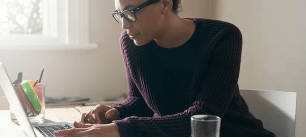
If You Love Your Agents Set Them Free
The morning grind. The daily commute. Rush hour. These days, the colloquialisms we use to refer to our workday travels don’t need to hold true.
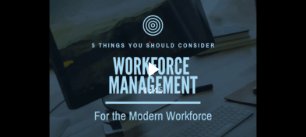
5 Important WFM Software Considerations
What should you consider when evaluating new workforce management (WFM) software? Watch this video to learn five things in WFM that you may not realize make a big difference in managing your contact center.

Rethinking Workforce Management
As contact center professionals, we all understand the importance of workforce management tools and processes in ensuring that we have enough agents to work each shift.

4 Ways to keep your contact center agents engaged
Those who work in the contact center understand a very different truth: engaged, experienced contact center agents are more important than ever

How to keep your remote agents engaged
Today, people want to work their own hours, choose where they work and do so without the restrictions of formal direct supervision in a traditional office setting.

Anytime Anywhere Visibility
CentraCare uses Calabrio ONE to permit visibility into forecasts and schedules, use different scheduling types for different needs, and ensure consistent customer/patient service.

The Health of the Contact Center
In today’s competitive landscape, brands are recognizing that creating a first-rate customer experience is a significant differentiator and the key to establishing customer loyalty.

Flexibility is key
With customer expectations at an all-time high, brands have never been under more pressure to deliver a great customer experience

The Definitive Primer on Employee Engagement
There’s a massive shift underway in today’s contact center: yesterday’s focus on workforce optimization (WFO) is morphing into a new focus on employee engagement.
VIDEOS
Tips for QM with Remote Workers
Quality Management is an important tool to not only help you monitor agent and call performance regardless of where the agents sit
Empower Remote Agents with Workforce Management
COVID-19 has highlighted the need for workplace flexibility as more employees work from home and are faced with other constraints such as school closures and childcare.
Technical Tips for Enabling Remote Agents
As you’re preparing for some or all your workforce to work from home, there are some best practices we encourage you to follow
Quality Management – Last Date Time of a contact by a person
This video covers how Quality Management users can build a quick and easy report to ensure their agents are being recorded properly.
Using Desktop Analytics to Spot Slow Downs with Remote Agents
Desktop Analytics offers insights into agent activity and allows managers to discover and help fill educational gaps when needed.
How to use WFM to Empower a Remote Workforce
Has your team transitioned to a remote / work from home model? Learn how to creatively use Calabrio WFM and Calabrio Teleopti WFM features.
What is Workforce Optimization?
WFO is a blanket term that covers every functional aspect of running a modern contact center, including workforce management, quality management, business intelligence and analytics, as well as concepts like agent engagement and customer retention programs. In today’s ultra-competitive landscape, investing in a true WFO strategy is critical to staying relevant in the market place. Customer expectations have never been higher, and consumers are more-than-willing to shop around for the best experience possible—even if that experience comes at a higher cost.
While the term Workforce Optimization is not new, it is only within the last few years that contact centers have begun to truly embrace the strategies inherent to WFO and begun to approach it as a holistic set of technologies and best practices. Expectations from a customer service perspective have never been higher—and will continue rising as new technologies arise and world-class contact centers raise the bar of what a truly great customer experience can be. However, it is important to also understand that each organization views WFO through a different lens based on specific priorities.
What is the Importance of Workforce Optimization?
The impacts are hard to argue with: A single call between a contact center agent and a customer can make a lasting impact on that customer’s impression of your organization. In fact, the success of a contact center is often directly tied to the performance of the professionals staffing it. Why? There is a strong relationship between the quality of agent and customer interactions and a company’s overall growth. Positive one-to-one engagement between your agents and your customers is the root of brand loyalty, and brand loyalty drives revenue growth. In essence, an effective contact center quality management program is directly connected to the success of your business.
WFO Terms to Know

Compliance Call Recording
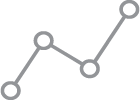
Customer Interaction Analytics

Workforce Management

Gamification

Quality Management
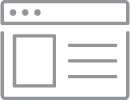
Contact Center Data Management
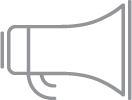
Voice of the Customer

Business Intelligence Solutions
Quality Management
QM Functionality
- When investing in a Compliance Recording and Quality Management platform, organizations need a set of tools that will enable them to accomplish their goals. As obvious as it sounds, achieving this can be surprisingly complicated. In most cases, organizations are trying to balance the needs of the contact center with those of the IT/IS department.
- From an infrastructure and security perspective, the IT/IS department is concerned primarily with platform reliability and security, as well as making sure the system is compliant with all regulations. For this reason, stable and secure cloud-based solutions are becoming the norm for many organizations of all sizes.
- While the contact center is concerned with security and compliance, they are also focused on quality assurance and agent performance goals. Since every contact center has a unique set of priorities, a QM platform must have a flexible evaluation platform that allows for customization and innovative scoring systems.
- Reporting is also a critical aspect of any QM program, so an intuitive, customizable reporting system is another requirement.
- In the last decade, the contact center industry has truly embraced the omni-channel world, giving their clients the freedom and flexibility to communicate in whatever form feels most convenient and efficient at any given time.
- To deliver on this flexibility, modern multi-channel contact centers must treat every channel with the same degree of importance as they have always treated the voice channel.
- When evaluating any Recording and QM platform, ensuring that the platform has the ability to fully collect and securely store any non-voice channel communications—and that these channels can be reviewed, evaluated and made available for coaching—is vitally important.
QM Best Practices

Update QA forms regularly
At a minimum, every contact center should perform a QA form review on an annual basis. The purpose of this review is to ensure that the QA form still reflects the organization’s priorities and goals as well as ensuring every question within the QA form is coachable and actionable.

Set goals that maximize QA time
Evaluating at least two contacts per channel per agent is an ideal goal to work toward. It allows for enough data to effectively coach your agents and track performance over time. If you have the ability to evaluate a larger number, it provides your system with even more data, enhancing the accuracy and relevancy of your QM insights.

Calibrate evaluations on a regular basis
QM metrics are only as accurate as the data feeding into them—and that data often depends on the human inputs from your QA team. Regularly calibrating evaluations across your entire QA team ensures all evaluators are assessing contacts through the same lens.

Include agents in the QA process
Allowing agents to review and score their own contacts provides them with a greater understanding, as well as a sense of ownership in the QA process.

Create a Best Practices Library
This library should include examples of the best interactions your agents have had in the past, as well as some of the worst, and creates an excellent training and coaching tool.
Workforce Management (WFM)
WFM Functionality
When looking at any WFM technology, there are a few key requirements that every organization should be looking for:
- Tools for generating accurate forecasts: in most cases, you will be forecasting based on historical data, so being able to manage this data is vitally important.
- A true multi-skill scheduling functionality: in order to maximize available resources, you must accurately model the way our agents handle contacts. So, being able to precisely define available agents’ skills and channels is critical.
- Real-time adherence monitoring and reporting: the quickest way to ROI with WFM is to simply hold agents accountable to their schedules. Any WFM platform must have a robust, real-time and historical adherence-tracking functionality.
- Intraday toolset: no matter how accurate forecasts get, things can (and do) change in unpredictable ways. The job of a WFM analyst is always going to require last-minute adaptations and dynamic decision-making. This requires a set of tools that enable the WFM Intraday Analyst to adjust and make changes on the fly.
- Intuitive agent interface: the often-overlooked users of a WFM solution are the agents themselves. Agents need to be able to access their schedules and make requests in a simple-to-use interface. This is the primary way they should communicate with the WFM team.
- Robust historical reporting: the WFM team lives and breathes graphs and statistics. Put simply: A customizable, intuitive reporting toolset is a must.
WFM Best Practices

Set a realistic adherence goal for your agents
No one can adhere to their schedule 100% of the time and it is not realistic to hold agents accountable to this standard. The WFM team should set a realistic adherence goal for their agents based on factors like average handle time and the number of state changes an agent goes through on an average day. If your WFM team spends any time in their day adjusting breaks and lunches after the fact because an agent was stuck on a phone call, this is a good indication that your adherence goals are too high.

Minimize the time between schedule creation and production
Many organizations like to generate schedules months in advance. The downside to this strategy is that any changes in contact volume, handle time or available staff that happen in the meantime won’t be reflected in the schedule—or will require a whole new schedule to be generated. By generating final schedules a week or two in advance, you maximize your chances of having an accurate schedule—and minimize the need for re-working.

Allow flexible scheduling
Too often, the WFM team falls back to standardized schedules (8-5 Mon-Fri, 10-7 Sun-Fri, etc.). These schedules are easy to manage from a WFM perspective, but don’t necessarily fit the needs of contact center agents’ lives and their requirements for work-life balance. Finding ways to increase schedule flexibility while still meeting the requirements of a forecast is a great way to increase agent engagement.

Use overtime and voluntary time off to your advantage
Incentivizing agents to leave early or come in during times of high need is one of the best ways to save your contact center money in the long run.

Review WFM practices and goals annually
When was the last time you reviewed your service level goals to ensure they are still realistic and within your customers’ level of tolerance? An annual review of WFM processes and goals will ensure that you are always on the forefront of delivering world-class customer service.
Customer Interaction Analytics
Customer Interaction Analytics Functionality
- Speech analytics: This is the technology that most people think of when they hear the term “contact center analytics.” Speech analytics tools have been available for many years, but recent and significant improvements in this technology dramatically increase both the accuracy and the speed of analyzing voice interactions. Since the vast majority (~64%) of contact center interactions still take place through voice channels, phonetics and speech-to-text (also called Large Vocabulary Continuous Speech Recognition or LVCSR) analytics are essential to a contact center analytics program. Each has its relative strengths which complement the other. The use of phonetics is great for detecting slang, jargon, and regional accents. The use of speech-to-text is great for in-depth investigation, ad hoc searching, and helping you find things you weren’t even looking for. Best-in-class contact center analytics solutions combine speech and speech-to-text analytics to give you everything you need to examine customer calls.
- Text analytics: As customers increasingly turn to text-based channels like email, chat and social media, an analytics solution must be able to apply the same level of scrutiny to these written communications as it would to the spoken word. Fortunately, text-based interactions are actually much easier for analytics engines to digest, because they don’t require any special phonetic recognition or transcription. In essence, text analytics tools blend the capabilities and strengths of phonetics and speech-to-text tools to your text-based customer interactions. And because the text is already transcribed, text analytics avoid many of the downsides or shortcomings of their speech counterparts: there’s no risk of transcription error and there’s no transcription time or processing requirements.
- Desktop analytics: A powerful new tool that is rapidly growing in use across the contact center world, desktop analytics correlates the content of an interaction (what your customers and agents are saying) with agent desktop activity (what your agents are doing). This allows managers to see the ways that their staff are utilizing the tools that are available to them, and to find and implement new and more effective tools and techniques—justifying these initiatives and investments based on real analytical data.
- Predictive and prescriptive analytics: Predictive analytics tools use current and historical facts (data) to make predictions about the outcomes that most affect the contact center and enterprise—and recommendations about what to do next. In short, these analytics tools shift their focus from answering the question, “What has happened?” to telling yo, “What now?” and “What next?” Advanced predictive modeling, machine learning (ML) and artificial intelligence (AI) all drive these intelligent predictions. Predictive analytics tools leverage call recordings, quality management scores, customer surveys, Net Promoter Score (NPS), as well as text and speech analytics to create mathematical models of both customer and agent behavior. This enables predictive quality evaluation scoring and predictive NPS for 100% of customer interactions, allowing the organization to take proactive measures to manage agent performance, improve customer engagement, and gain deeper insights into the customer journey.
Customer Interaction Analytics Best Practices

Start small
With a new analytics toolset, it is tempting to dive in head-first and investigate every question you have ever had. This can lead to what some refer to as “Analysis Paralysis.” In your early efforts, it is important to stay focused on one or two key issues, working through them systematically until you have a clear process in place.

Be prepared to act
While it’s thrilling to get objective answers to critical questions in your organization, it’s not the answer that matters—it’s the action you take as a result. If you are not prepared to act on the findings from your analytics initiatives, you are simply wasting time.

Follow up
After implementing an action plan, it is critical that you track your progress against key metrics that you expect to change. Reporting this progress—both up the chain to organizational leadership, as well as down the chain to your agents—gives you valuable buy-in that will propel future analytics work.

Process is king
As with any WFO project, having a clearly defined process from start to finish is incredibly important for analytics. At a high level, this process should include developing a question and hypothesis, collecting data, creating an action plan, and conducting follow-up reporting.

Look beyond the contact center
Analytics isn’t just a contact center tool. Your customer interactions contain a wealth of information and insights that directly tie to key business objectives across your organization. Involve your Marketing, Sales, and Operations departments in your analytics processes. Look for new ways to apply your contact center analytics tools to questions, problems and business challenges that exist beyond the contact center. This will help you truly maximize the value you receive from your analytics platform.
Data Management
Data Management Functionality
- Flexibility: Every organization’s reporting requirements are as unique as those organizations themselves. This makes flexibility and customization the most critical qualities in any contact center reporting platform.
- Data integration: As the contact center becomes the hub for an ever-expanding set of data streams, you need the ability to integrate these data sources and create blended data reporting and visualizations that remove data from traditional silos.
- Automation: Data collection should be automated so that the latest information is always available to the reporting engine without manual work. The reports and visualizations themselves should also allow for automation so that regular, recurring reports can be delivered to the stakeholders within an organization with minimal effort.
- Enterprise-wide capabilities: Best-in-class reporting and Business Intelligence platforms include true Data Mart functionality that extend their potential to use cases across the entire organization- not just the contact center. Seeking out these enterprise-capable solutions increases the value of the tools- and helps the contact center secure funding for any BI projects, since the cost can be shared between multiple groups in the organization.
Data Management Best Practices

Determine key stakeholders—but think beyond the contact center
The first step in building a WFO reporting program is to determine which departments, teams and work groups your reports will be serving. This list should extend beyond the contact center—consider every element of your organization that is impacted by customer experience, from sales and marketing, to supply chain, to top-level leadership.

Gather reporting requirements—but don’t limit yourself to common or existing metrics
Once you have your stakeholders, begin determining your reporting requirements by figuring out what questions you’re attempting to answer and which business problems you’re attempting to solve. While it may not be possible to develop a metric that meets every need on this list, it’s important to start with what you want to know—rather than what metrics you already know exist.

Avoid redundancy—and ensure consistent formulas
Traditionally, many contact centers have taken an ad hoc approach to reporting. An individual user comes with a specific reporting request or need, and a unique report is developed based on that need. But many of these one-off reporting requests end up using the same data and providing overlapping metrics. In practice, this is not only hugely inefficient—wasting time re-creating overlapping or entirely redundant reports—but it also expands the risk of competing metrics. When two similar reports are created separately, they may use different formulas or approaches to measuring the same thing. As you can imagine, this can lead to big internal problems, as different departments and different programs are monitoring—and acting upon—different versions of reality.

Think big—and leverage enterprise-wide data integration
As you draft reporting requirements and develop reports to meet those needs, don’t let traditional data silos limit your thinking. If a marketing leader wants to combine ACD and QM system data with CRM and marketing automation system data, you should expect a best-in-class contact center reporting platform to be able to tap into those disparate data streams and synthesize a report that gives that cross-enterprise visibility.
Workforce Optimization Deployment Options
When implementing a new WFO platform, choosing the deployment method that works best for your organization is almost as important as the platform itself. Organizations of all types are increasingly choosing cloud-based deployments of all their major enterprise systems. Cloud-based WFO offers a wide range of advantages (discussed below), but it’s not right for every organization. Fortunately, best-in-class WFO platforms give you the freedom and flexibility to choose your deployment model—without sacrificing functionality, scalability or cost-effectiveness. It’s important to begin by reviewing the pluses and minuses of each deployment method to identify which model fits your contact center’s unique needs and requirements:
On-Premise Deployment
Until recently, the on-premises deployment model was the only option available for companies looking to implement a WFO suite. While software maintenance contracts are common in the WFO industry, the customer is responsible for any hardware-related issues and the expenses associated with supporting that hardware. The primary benefit to an on-premise deployment is that the organization retains complete freedom to secure the software environment in the way that they see fit—making the on-premises model very appealing for organizations that have extremely specific security requirements.
 Cloud Deployment
Cloud Deployment
Today’s leading cloud-based software offers security and functionality that is equal—and often better—than on-premises versions. Another major benefit of cloud-based deployment is that all maintenance and hardware costs are covered by the vendor rather than the client. Automated updates are another key benefit to moving to the cloud, where the pace of change and technology improvement continues to accelerate. Finally, cloud-based deployments typically provide greater scalability, which offers pay-as-you-go, allows organizations to avoid major capital expenditures, and be able to quickly respond to volume changes.
 Hybrid Deployment
Hybrid Deployment
With a hybrid deployment model, an organization is able to completely customize their WFO solution, as it retains some portion of on-premise, with other core technology in the cloud. This can be a good middle ground for organizations that have specific security requirements, allowing them to, for example, maintain full, on-premises control of data storage, while shifting the burden of supporting the rest of the WFO suite infrastructure into the cloud and onto the vendor.
Workforce Optimization FAQs
How does Workforce Optimization fit within the contact center?
While WFO is often viewed as just one component of a contact center, it’s more accurate to view WFO as the glue that holds a successful contact center together. Successful organizations have a clear WFO strategy that begins with their customers’ initial interactions with an Interactive Voice Response (IVR) system. The prompts and menus contained within this system should be designed with the end user in mind: Enable them to get the information they need as quickly and as intuitively as possible. If that information can be given automatically via the IVR without involving an agent, it saves organization money—and, more importantly, it saves time for the customer.
If it does become necessary to send a contact to a live agent, organizations with a focus on WFO will fully leverage the power of their Automatic Call Distribution (ACD) system to ensure that the customer is sent to the person who can handle the request as quickly and efficiently as possible. Today’s ACD platforms are incredibly powerful, making real-time decisions to ensure that contacts are routed in the most efficient manner at any given time of day, maximizing the resources that are available.
While these technologies are incredibly important and valuable in their ability to improve the customer experience, it is after the contact has routed through the automated systems that the functions most traditionally associated with Workforce Optimization (namely Workforce and Quality Management) come into force. The contact center must ensure not only that it has the human resources available to take on more complicated contacts, but that agents have the proper tools at their disposal to ensure they can handle the customers’ issues quickly and efficiently.
Who is WFO for?
Contact centers of all sizes can benefit from the productivity and efficiency gains that come with a comprehensive WFO suite. Through the strategic use of WFO and analytics tools, small contact centers can now compete with customer service organizations of any size. Analytics tools, in particular, level the playing field by helping organizations use customer data to drive decisions around employee engagement, operational efficiency, brand alignment, customer engagement, risk and compliance, and sales acceleration—across the organization. Not all analytics tools are created equal. Contact centers should look for easy-to-use analytics solutions that present users with customizable dashboards and data visualizations, which eliminate the need to invest in hiring data scientists and professionals with advanced degrees. These ease-of-use qualities are important for any size contact center, but they grow in importance as organizations (and their budgets and resource pools) grow smaller.
What is the history of WFO?
In the early days of the industry, contact centers were seen as cost centers and treated as a necessary evil in many ways. While this antiquated view of the contact center may still hold sway in a few isolated pockets, today the clear majority of organizations see the true value that the contact center is able to provide to the organization—and are investing accordingly in order to see even greater returns. In today’s virtual marketplace, the contact center is often the single point of contact that a client may have with any given brand. Forward-thinking organizations must put their best foot forward and give customers a positive contact center experience that stands out from the competition.
Fortunately, modern contact centers have access to technologies that early contact center managers could only dream of. Long gone are the of manual call evaluations and endless spreadsheets and “spreadmarts” to track contact center metrics. Today’s contact center leaders have a wide variety of innovative solutions at their fingertips, applying leading-edge technologies like machine learning and artificial intelligence to traditional contact center problems. In recent years, contact center technologies have made tremendous leaps in their ability to integrate tools like Speech, Text, and Desktop Analytics solutions within true Business Intelligence suites, empowering management teams to find solutions to their most challenging issues—and in many cases, to find solutions to problems they never knew existed.
However, this growth in capabilities corresponds with an all-too-common growing complexity in contact center technology solutions. One of the primary culprits for complexity is the increasing consolidation in the contact center technology market. This consolidation has led to poorly integrated, difficult to use “suites” that are more like a roughly assembled patchwork—riddled with holes and redundant functionalities. Yet many of today’s best-in-class WFO vendors have responded by doubling down on things like ease-of-use and data transparency in order to enable their end-users to get the most out of their WFO investments.
What is the future of Workforce Optimization?
As the view of the contact center continues to change from that of a cost center to a true resource that adds value to the entire organization, we’ll continue to see tremendous advances in contact center technologies and their applications. In particular, machine learning and artificial intelligence technologies will rapidly make valuable contact center data even more accessible than it is today. Even the most advanced contact centers are frequently still in the early stages of understanding the customer journey and how it applies to their day-to-day initiatives. The most important part of those integrated WFO and customer experience intelligence programs, however, are simply getting started. By following some of the best practices detailed in this guide, your organization can begin building and implementing a forward-thinking WFO strategy that will quickly begin delivering measurable value—from improving workforce productivity and operational efficiency, to driving agent engagement and performance improvements, to ultimately enhancing your customer experience to drive the success and growth of your organization.

What is Quality Management?
As organizations increasingly compete on the basis of customer experience (CX), call center performance has become a critical business focus. Workforce management (WFM) solutions can help you properly allocate resources to ensure you’re prepared to meet demand—putting the right people in the right place at the right time to ensure consistent service levels. But agent scheduling and other WFM functionality only covers a portion of the contact center performance equation.
Moreover, agents are not identical—and even the same agent can perform at various levels from hour to hour, day to day or week to week. That’s where call center quality management (QM) comes in: A QM solution gives you the tools to continuously measure and monitor agent performance, assess the quality and depth of your customer interactions, and drive constant improvement.
What is the Importance of Quality Management?
The impacts are hard to argue with: A single call between a contact center agent and a customer can make a lasting impact on that customer’s impression of your organization. In fact, the success of a contact center is often directly tied to the performance of the professionals staffing it. Why? There is a strong relationship between the quality of agent and customer interactions and a company’s overall growth. Positive one-to-one engagement between your agents and your customers is the root of brand loyalty, and brand loyalty drives revenue growth. In essence, an effective contact center quality management program is directly connected to the success of your business.
Essentials for Effective Quality Assurance in the Contact Center
Approaches to Quality Monitoring in the Contact Center

Improve Customer Service
When agents receive frequent, constructive feedback, they become better equipped to help each interaction reach a positive resolution.

Increase Customer Retention
Automated QM monitoring can evaluate 100% of interactions, giving call centers full visibility to agent performance.

Understand Agent Interactions
The evaluation process can gather useful data to inform where additional training may be needed to help agents succeed.
Improve Employee Experience
A positive call center experience drives brand loyalty and keeps customers coming back.
Identify Opportunities for Agent Training
Comprehensive QM programs help keep agents engaged through regular training and coaching sessions.

Identify Key Agent Characteristics
QM can inform better hiring decisions and training protocols based on past successes.
Approaches to quality monitoring in the call center
Call centers have many different tools at their disposal to monitor quality. However, each one comes with unique advantages and drawbacks that can make some approaches more insightful than others. Here are a few of the most common approaches used to monitor quality in the call center, including some helpful tips to identify the right quality monitoring solution for your call center environment.
Random Sample Monitoring
Many contact center leaders rely on random sample monitoring to measure agent performance and ensure quality customer service. But this approach is limited in its ability to tell you about the overall state of your contact center.
In traditional quality assurance programs, interactions are selected for review based on certain qualities—such as the longest or shortest call—or based on a random sample. Sometimes, a quality evaluator will catch something in one of these samples, such as an agent going off script. But more often than not, these samples will be clean and won’t offer any insights to improve contact center operations.
Targeted Monitoring
In addition to random sampling, targeted monitoring offers a closer look at high value calls—such as those with key customers or associated with a high dollar value. A call center might also choose to target calls where a customer is following up on a customer issue or those that are related to key business initiatives including cancellations, low survey scores, renewals, and more.
Monitoring these types of interactions will provide more relevant information and help your call center improve its processes, finding the specific areas where agents are succeeding or where they might need additional coaching and training.
Analytics-Driven Quality Monitoring
Analytics-fueled quality monitoring and management is the ultimate goal. This fully automated approach enables the call center to supplement your quality program with powerful analytics tools like speech, desktop and text analytics. Additionally, you can automatically categorize interactions, regardless of channel, and run predictive scoring on 100% of customer conversations—instead of the traditional 2%.
Analytics-fueled quality management provides insight into the calls, chats or emails that have the greatest impact, enabling supervisors and managers to spend more time on targeted coaching to improve performance. Over time, it helps drive a comprehensive quality program that targets business issues and processes, turning interactions into valuable data and giving you visibility into key trends.
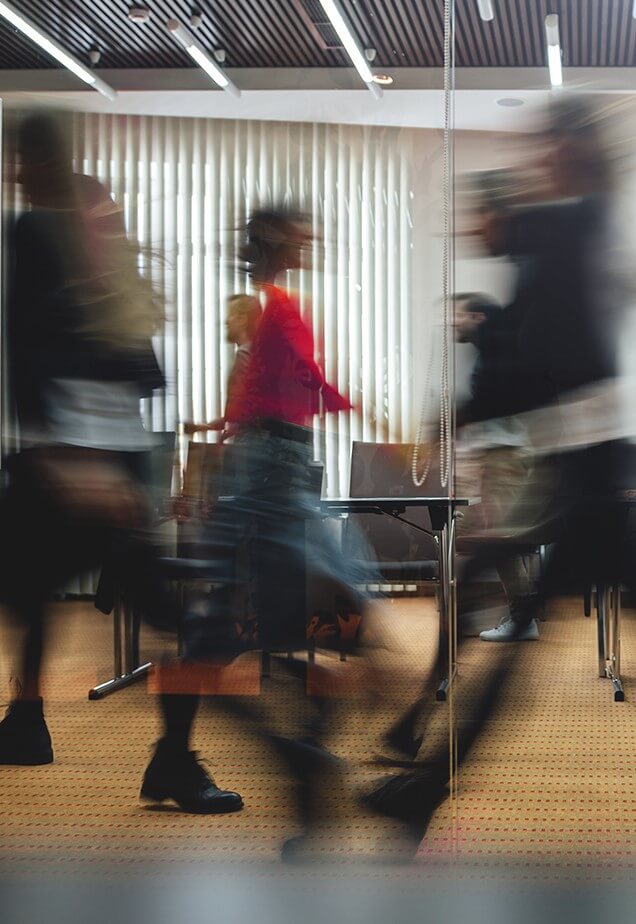
5 Trends in Call Center Quality Management
Call center technology is evolving rapidly. With each advancement, emerging strategies promise to push QM to the next level—delivering new value to the call center and across the entire enterprise. Here are five trends that are changing the way QM is delivered and revealing new ways organizations can capitalize to create better outcomes—both for their customers and for the business.
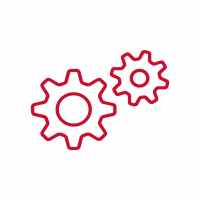
Automating Quality (Automation)
Automation makes the contact center and quality program more efficient by using technology to collect, analyze and provide insight into customer interactions. It follows an “if this, then that” (IFTTT) approach to processes to help evaluators identify, focus and take action on the interactions that matter most. For example, automation takes the guesswork out of call evaluation by evaluating 100% of interactions and flagging those that need further review.
MULTICHANNEL QUALITY MANAGEMENT
Customers want to communicate with brands in their preferred channels—and sometimes across multiple channels over the course of one problem resolution. While calls remain the most common way that customers contact companies, more customers are turning to other channels for these interactions. This means that brands must be ready and available with a multichannel strategy.
Multichannel Quality Management is the process of capturing and evaluating customer interactions regardless of channel—call, chat, email, social media, etc. This ensures complete visibility into the quality of a contact center’s performance. A common practice is to have different evaluation forms for each channel, including the standards and requirements that are applicable for each specific channel.
Analytics-Fueled Quality Management
There is simply too much valuable customer information to be captured, processed and turned into knowledge for any company to remain competitive without modern analytics tools. That’s why modern QM is moving away from manual, transactional QM to automated, predictive, analytics-fueled QM. Analytics-fueled QM allows contact centers to unlock the insights buried within the enormous amount of multichannel interaction data streaming in every day—spotting trends and directing quality efforts to the areas where will have the most impact.
Outcomes-Based Quality Management
Outcomes-based quality management looks beyond measuring a single engagement and its efficiency and instead takes into account the long-term customer experience outcome. It looks beyond agent performance and behaviors and focuses more holistically on the outcomes or goals of the business. In outcomes-based quality management, emphasis is placed on the conversations that agents are having with customers to help move interactions toward improved customer satisfaction, problem resolution and, ultimately, customer loyalty.
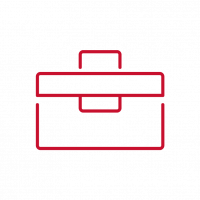
Enterprise Quality Management
Enterprise Quality Management extends QM beyond the contact center by connecting it to the goals of the business. For example, if providing excellent customer experience is a key goal or mission for your organization, everyone involved from hiring, training, supporting, processing, and delivering must understand why it matters and embrace the opportunity. In this case, HR would need to understand and align around these criteria in order to hire the right agents. Similarly, training would need to know what systems, scripts and processes the agents will be using so they can properly train agents.
Enterprise Quality Management creates a comprehensive program that focuses on both performance management & process improvement.
Quality Monitoring Technology
The tools and technologies available to call centers for quality management have rapidly expanded in recent years. But not every new tool on the market is worth the investment. Here are the core technologies your call center needs to execute an accurate and comprehensive QM program—without getting distracted by unnecessary bells and whistles:

Call Recording
The most common call recording solutions automatically capture 100% of your interactions. The system securely records and stores your interactions for quality and compliance purposes—with the ability to search and play these recordings as needed. Call recording solutions can also include audio and screen recording capabilities. Be sure to look for a call recording solution that supports PCI compliance and other regulatory requirements you may have.
Omnichannel QM
The tech-savvy customer of today wants to have multiple ways to contact a company. In other words, they want a consistent, seamless experience whether they use web, chat, email, or a combination of communication channels. To ensure the best customer experience, a contact center needs to be able to capture and evaluate contacts, regardless of the channel.
Analytics-Enabled
Analytics-enabled refers to the integration of AI-driven automation and analytics tools within the QM solution. It moves quality beyond the specific agent and transaction and starts to build a comprehensive quality program that connects with key business issues. With analytics-fueled QM, companies have full insight into their interactions, enabling them to evaluate 100% of their contacts. Evaluating all interactions, regardless of channel, streamlines the quality process and ensures it is representative and fair for agents.
The call center analytics toolbox includes
- Phonetics Analytics
- Speech-to-Text Analytics (LVCSR)
- Desktop Analytics
- Text Analytics
- Predictive Analytics
DESKTOP MONITORING
Desktop monitoring is primarily used to understand agent effectiveness and drive agent productivity by determining which resources agents use and which of their activities are productive vs. unproductive. Each agent’s desktop activity is monitored through an application that resides on the device. The desktop monitoring and analytics tool compiles a list of every application, URL, etc. the agent accesses during the day and tags it as “approved” or “unapproved,” based on preset standards. When combined with other metrics that gauge agent effectiveness—such as average quality evaluation score, the number of positive sentiment calls received, agent adherence rates, etc.—desktop monitoring and analytics provides a powerful new dimension on QM.
LIVE MONITORING
Desktop monitoring can include real-time monitoring of both the audio and screen activity of an agent. For example, a supervisor might decide to monitor a newer agent while they’re on a call to see if their new-hire training is effective, and that the agent is following processes and adhering to scripts. A manager might also live-monitor an agent that’s struggling with an irate caller and provide real-time coaching and training.
SPEECH ANALYTICS
Speech analytics is the process of analyzing recorded calls for key words and phrases that are relevant to the business. Speech analytics unlocks the voice of the customer, turning the raw customer interaction data into relevant and readily usable insights. With speech analytics, a contact center can automate the quality process, ensuring that 100% of calls are analyzed and identified as the most relevant calls for quality assurance purposes. Speech analytics technology can be based on phonetics or speech-to-text.
SENTIMENT ANALYSIS
Sentiment Analysis leverages speech analytics to provide greater insights into customer calls that can be used by supervisors, managers and others throughout the enterprise. Sentiment analysis is an automated process that doesn’t require human intervention. Instead, it determines customer sentiment by utterance and looks at those utterances in the context of the words around them. Sentiment analysis can be run on both the agent voice and the caller voice to uncover deeper insights about the full customer experience.
METADATA INTEGRATION
Metadata is additional information (data) about an interaction that gets automatically attached to the call and is available for playback as soon as the recording is complete. Companies will often integrate and attach third-party metadata sources, such as customer data from Salesforce and third-party post-interaction surveys, to store all in one place with the full call recording and transcription.
Post-Call Survey
Survey responses can provide valuable information about your customers’ interaction experiences and insight into their general perceptions about your organization. It can also help you target contacts for evaluation. When combined with agent self-evaluations, post-call survey data provides a 360-degree view of the interaction.
The Biggest Quality Management Challenges in the Call Center
QA is low on the priority list
This only happens if you haven’t done your homework and due diligence when putting together your quality program. If you are thinking of the customer first when building out your quality program and pulling in the right business units and stakeholders, this shouldn’t be a challenge—especially in today’s world where customer experience is so important.

Re-evaluating your program, ensuring you have buy-in all the way up from executive-level management.
Ensuring that your quality goals are closely aligned to the goals of the company.
NOT ENOUGH TIME TO ANALYZE DATA
With so much data being generated from many different systems, it can be overwhelming. Sometimes contact centers gather data from many different systems due to structural issues or because organizational growth has resulted in multiple systems. Often, these systems are siloed and don’t talk to each other, forcing the analyst to manually compile the information.

Automating the reporting process
Making reports accessible to all, ensuring that data is driving, not hindering productivity
UNSKILLED OR INCONSISTENT EVALUATORS
It’s incredibly important to have consistency in how you monitor your agents. It’s also important to remember that quality isn’t a one-and-done process. A Quality Assurance (QA) team should continually evaluate the program and make changes when appropriate.

Hiring the right people and training them properly
Creating and maintaining a Quality Standards Definition Document (QSDD)
NOT EVALUATING FREQUENTLY ENOUGH
The simple fact is that most companies aren’t assessing enough of their calls for quality. In fact, most contact centers only evaluate 1-2% of the calls they receive—not nearly enough to give them a clear understanding of the breadth of challenges their professionals face.

Ensuring you’re evaluating enough calls each month to produce a statistically significant sample size
Using targeted evaluations and tools like analytics to automate the quality process and keep it focused on evaluating the most relevant contacts
NOT ENOUGH TIME TO COACH AND TRAIN AGENTS
Supervisors and managers know that consistent coaching has a direct impact on agent performance. Coaching and training are key to ensuring that agents stay motivated and engaged. Yet finding the time to proactively coach and train agents—while juggling all the normal day-to-day duties—is a challenge for most contact centers.

Utilizing real-time, in-the-moment coaching and feedback opportunities.
Making time for agents to conduct self-coaching and training by allowing them to score several of their own calls each week and calibrate with their peers or a coach.
Creating a best practice call library that agents can replay to better understand what makes a good customer interaction.
Quality Management FAQs
Why do you need to calibrate quality scores?
Calibration keeps the quality team of evaluators and coaches coordinated. It helps ensure consistency and fairness and provides a way to critique internal processes. In addition, it helps maintain the integrity of your quality program.
Calibration can also help resolve agent evaluation disputes. If needed, you can assign an evaluator a calibration task that essentially gives them a chance to re-listen to the call and confirm or change their initial assessment. You can also have the agent perform a calibration, giving them a chance to listen to the call and do a self-assessment.
Who is responsible for quality assurance in the call center?
Each call center should have a dedicated quality team to create, review and update the quality program. For day-to-day evaluations, a Quality Evaluator, Specialist or Analyst can manage the evaluation process. This individual or team should be carefully chosen to conduct the evaluations and carry out the quality program with diligence and integrity.
Generally, it is important to evaluate as many interactions as possible. Ideally, you would evaluate a minimum of two customer exchanges per agent per week. But the more interactions that are evaluated, the better, as it will inform more accurate overall evaluation scores for each agent.
In addition, a well-designed call evaluation form can help streamline performance management and standardize the expectations for each customer interaction. Below is a guide to help create more impactful evaluations that drive improvements at the agent level—and throughout the call center.
What should you put on call monitoring evaluation forms?
Align the form to strategic goals: The evaluation form should support the QSDD.
Keep it simple: Simple questions allow managers and supervisors to investigate the root cause of an agent’s low score.
Break the form out into sections: Sections should follow the general flow of a typical call.
Consider using auto-fail: Auto-fail is typically reserved for egregious or detrimental behavior and will automatically set the overall evaluation or section to zero or fail.
Choose a scoring method: The most common method is points-based scoring, but some call centers also use percentage-based scoring.
Decide which response types to use: The most common responses are Yes/No and Scalable (1-5) answers. Using Yes/No answers whenever possible creates clearer, more concise evaluations and requires less documentation and collaboration efforts to get consistent evaluation measurements.
Focus on the customer experience: Don’t get distracted by the process and transaction steps.
Formalize a process for agent appeals: This can be a check box and comment section in the evaluation form itself.
Why do you need both quality assurance and performance management?
Quality management plays a key role for both. The most common QM metrics—around quality, compliance and customer experience—are also among the primary KPIs used in performance management to measure agent and contact center performance. Metrics such as how well an agent adheres to policies and procedures, how well they comply with regulatory requirements, how they handle irate callers, how efficiently they handle the calls, and who are the top performers should be used to oversee agent and contact center performance.
Quality monitoring aligns closely with performance management. By identifying the best and worst calls, you can discover which agents need training and which best practices they should be trained on. Performance management is often more targeted than quality monitoring, focusing specifically on agent performance. But it can also be broader and address overall contact center performance.
What is Quality Management?
As organizations increasingly compete on the basis of customer experience (CX), call center performance has become a critical business focus. Workforce management (WFM) solutions can help you properly allocate resources to ensure you’re prepared to meet demand—putting the right people in the right place at the right time to ensure consistent service levels. But agent scheduling and other WFM functionality only covers a portion of the contact center performance equation.
Moreover, agents are not identical—and even the same agent can perform at various levels from hour to hour, day to day or week to week. That’s where call center quality management (QM) comes in: A QM solution gives you the tools to continuously measure and monitor agent performance, assess the quality and depth of your customer interactions, and drive constant improvement.
What is the Importance of Quality Management?
The impacts are hard to argue with: A single call between a contact center agent and a customer can make a lasting impact on that customer’s impression of your organization. In fact, the success of a contact center is often directly tied to the performance of the professionals staffing it. Why? There is a strong relationship between the quality of agent and customer interactions and a company’s overall growth. Positive one-to-one engagement between your agents and your customers is the root of brand loyalty, and brand loyalty drives revenue growth. In essence, an effective contact center quality management program is directly connected to the success of your business.
Essentials for Effective Quality Assurance in the Contact Center
Approaches to quality monitoring in the call center
Call centers have many different tools at their disposal to monitor quality. However, each one comes with unique advantages and drawbacks that can make some approaches more insightful than others. Here are a few of the most common approaches used to monitor quality in the call center, including some helpful tips to identify the right quality monitoring solution for your call center environment.
Random Sample Monitoring
Many contact center leaders rely on random sample monitoring to measure agent performance and ensure quality customer service. But this approach is limited in its ability to tell you about the overall state of your contact center.
In traditional quality assurance programs, interactions are selected for review based on certain qualities—such as the longest or shortest call—or based on a random sample. However, more often than not, these samples will be clean and won’t offer any insights to improve contact center operations.
Targeted Monitoring
In addition to random sampling, targeted monitoring offers a closer look at high value calls—such as those with key customers or associated with a high dollar value. A call center might also choose to target calls where a customer is following up on a customer issue or those that are related to key business initiatives including cancellations, low survey scores, renewals, and more.
Monitoring these types of interactions will provide more relevant information and help your call center improve its processes, finding the specific areas where agents are succeeding or where they might need additional coaching and training.
Analytics-Driven Quality Monitoring
This fully automated approach enables the call center to supplement your quality program with powerful analytics tools like speech, desktop and text analytics. Additionally, you can automatically categorize interactions, regardless of channel, and run predictive scoring on 100% of customer conversations—instead of the traditional 2%.
Analytics-fueled quality management provides insight into the calls, chats or emails that have the greatest impact, enabling supervisors and managers to spend more time on targeted coaching to improve performance. Over time, it helps drive a comprehensive quality program that targets business issues and processes, turning interactions into valuable data and giving you visibility into key trends.
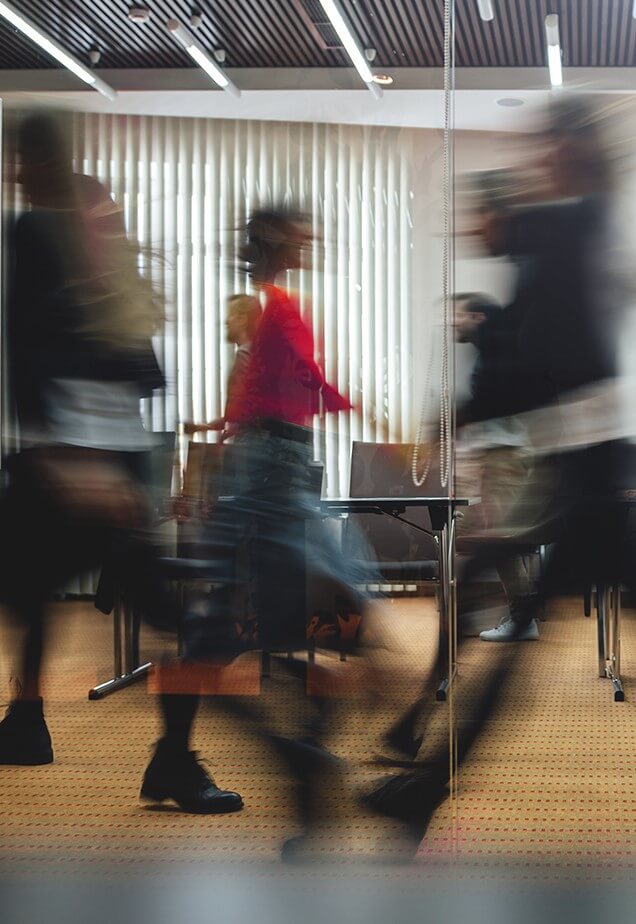
5 Trends in Call Center Quality Management
Call center technology is evolving rapidly. With each advancement, emerging strategies promise to push QM to the next level—delivering new value to the call center and across the entire enterprise. Here are five trends that are changing the way QM is delivered and revealing new ways organizations can capitalize to create better outcomes—both for their customers and for the business.
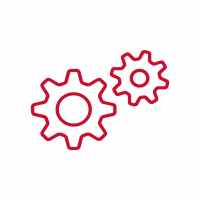
Automating Quality (Automation)
Automation makes the contact center and quality program more efficient by using technology to collect, analyze and provide insight into customer interactions. It follows an “if this, then that” (IFTTT) approach to processes to help evaluators identify, focus and take action on the interactions that matter most. For example, automation takes the guesswork out of call evaluation by evaluating 100% of interactions and flagging those that need further review.
MULTICHANNEL QUALITY MANAGEMENT
Customers want to communicate with brands in their preferred channels—and sometimes across multiple channels over the course of one problem resolution. While calls remain the most common way that customers contact companies, more customers are turning to other channels for these interactions. This means that brands must be ready and available with a multichannel strategy.
Multichannel Quality Management is the process of capturing and evaluating customer interactions regardless of channel—call, chat, email, social media, etc. This ensures complete visibility into the quality of a contact center’s performance. A common practice is to have different evaluation forms for each channel, including the standards and requirements that are applicable for each specific channel.
Analytics-Fueled Quality Management
There is simply too much valuable customer information to be captured, processed and turned into knowledge for any company to remain competitive without modern analytics tools. That’s why modern QM is moving away from manual, transactional QM to automated, predictive, analytics-fueled QM. Analytics-fueled QM allows contact centers to unlock the insights buried within the enormous amount of multichannel interaction data streaming in every day—spotting trends and directing quality efforts to the areas where will have the most impact.
Outcomes-Based Quality Management
Outcomes-based quality management looks beyond measuring a single engagement and its efficiency and instead takes into account the long-term customer experience outcome. It looks beyond agent performance and behaviors and focuses more holistically on the outcomes or goals of the business. In outcomes-based quality management, emphasis is placed on the conversations that agents are having with customers to help move interactions toward improved customer satisfaction, problem resolution and, ultimately, customer loyalty.
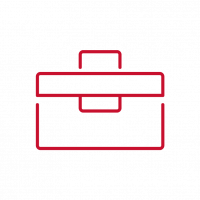
Enterprise Quality Management
Enterprise Quality Management extends QM beyond the contact center by connecting it to the goals of the business. For example, if providing excellent customer experience is a key goal or mission for your organization, everyone involved from hiring, training, supporting, processing, and delivering must understand why it matters and embrace the opportunity. In this case, HR would need to understand and align around these criteria in order to hire the right agents. Similarly, training would need to know what systems, scripts and processes the agents will be using so they can properly train agents.
Enterprise Quality Management creates a comprehensive program that focuses on both performance management & process improvement.
Benefits of Quality Management in the Call Center

Improve Customer Service
If agents receive frequent, constructive feedback, they better are equipped to reach positive resolutions.

Increase Customer Retention
QM monitoring can evaluate 100% of interactions, giving full visibility to agent performance.

Understand Agent Interactions
The evaluation process gathers data to advise where additional training may be needed so agents succeed.

Improve Employee Experience
Creating a positive call center experience for customers drives brand loyalty and brings customers back.

Agent Training Opportunities
Comprehensive QM programs keep agents engaged with regular training and coaching sessions.

Identify Key Agent Characteristics
QM can establish better hiring criteria and agent training protocols based on past agent hiring successes.
Quality Monitoring Technology
The tools and technologies available to call centers for quality management have rapidly expanded in recent years. But not every new tool on the market is worth the investment. Here are the core technologies your call center needs to execute an accurate and comprehensive QM program—without getting distracted by unnecessary bells and whistles:
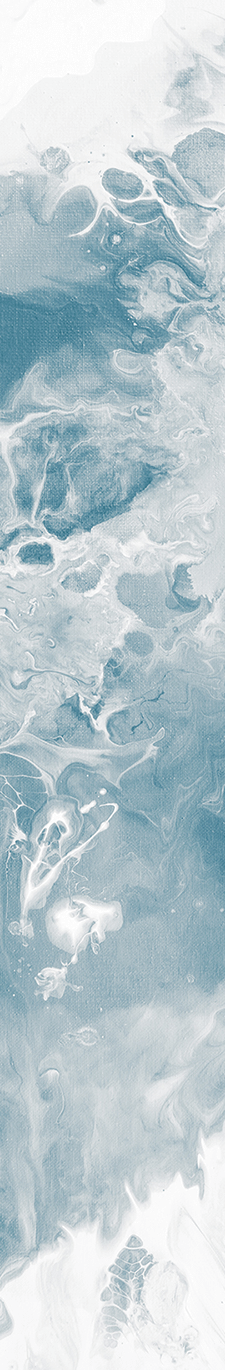
Call Recording
The most common call recording solutions automatically capture 100% of your interactions. The system securely records and stores your interactions for quality and compliance purposes—with the ability to search and play these recordings as needed. Call recording solutions can also include audio and screen recording capabilities. Be sure to look for a call recording solution that supports PCI compliance and other regulatory requirements you may have.
Omnichannel QM
The tech-savvy customer of today wants to have multiple ways to contact a company. In other words, they want a consistent, seamless experience whether they use web, chat, email, or a combination of communication channels. To ensure the best customer experience, a contact center needs to be able to capture and evaluate contacts, regardless of the channel.
Analytics-Enabled
Analytics-enabled refers to the integration of AI-driven automation and analytics tools within the QM solution. It moves quality beyond the specific agent and transaction and starts to build a comprehensive quality program that connects with key business issues. With analytics-fueled QM, companies have full insight into their interactions, enabling them to evaluate 100% of their contacts. Evaluating all interactions, regardless of channel, streamlines the quality process and ensures it is representative and fair for agents.
DESKTOP MONITORING
Desktop monitoring is primarily used to understand agent effectiveness and drive agent productivity by determining which resources agents use and which of their activities are productive vs. unproductive. Each agent’s desktop activity is monitored through an application that resides on the device. When combined with other metrics that gauge agent effectiveness—such as average quality evaluation score, the number of positive sentiment calls received, agent adherence rates, etc.—desktop monitoring and analytics provides a powerful new dimension on QM.
LIVE MONITORING
Desktop monitoring can include real-time monitoring of both the audio and screen activity of an agent. For example, a supervisor might decide to monitor a newer agent while they’re on a call to see if their new-hire training is effective, and that the agent is following processes and adhering to scripts. A manager might also live-monitor an agent that’s struggling with an irate caller and provide real-time coaching and training.
SPEECH ANALYTICS
Speech analytics unlocks the voice of the customer, turning the raw customer interaction data into relevant and readily usable insights. With speech analytics, a contact center can automate the quality process, ensuring that 100% of calls are analyzed and identified as the most relevant calls for quality assurance purposes. Speech analytics technology can be based on phonetics or speech-to-text.
SENTIMENT ANALYSIS
Sentiment Analysis leverages speech analytics to provide greater insights into customer calls that can be used by supervisors, managers and others throughout the enterprise. Sentiment analysis is an automated process that doesn’t require human intervention. Instead, it determines customer sentiment by utterance and looks at those utterances in the context of the words around them. Sentiment analysis can be run on both the agent voice and the caller voice to uncover deeper insights about the full customer experience.
METADATA INTEGRATION
Metadata is additional information (data) about an interaction that gets automatically attached to the call and is available for playback as soon as the recording is complete. Companies will often integrate and attach third-party metadata sources, such as customer data from Salesforce and third-party post-interaction surveys, to store all in one place with the full call recording and transcription.
Post-Call Survey
Survey responses can provide valuable information about your customers’ interaction experiences and insight into their general perceptions about your organization. It can also help you target contacts for evaluation. When combined with agent self-evaluations, post-call survey data provides a 360-degree view of the interaction.
The Biggest Quality Management Challenges in the Call Center
Experiencing This?
Try This:
QA IS LOW ON THE PRIORITY LIST
This only happens if you haven’t done your homework and due diligence when putting together your quality program. If you are thinking of the customer first when building out your quality program and pulling in the right business units and stakeholders, this shouldn’t be a challenge—especially in today’s world where customer experience is so important.

Re-evaluating your program, ensuring you have buy-in all the way up from executive-level management.
Ensuring that your quality goals are closely aligned to the goals of the company.
NOT ENOUGH TIME TO ANALYZE DATA
With so much data being generated from many different systems, it can be overwhelming. Sometimes contact centers gather data from many different systems due to structural issues or because organizational growth has resulted in multiple systems. Often, these systems are siloed and don’t talk to each other, forcing the analyst to manually compile the information.

Automating the reporting process
Making reports accessible to all, ensuring that data is driving, not hindering productivity
UNSKILLED OR INCONSISTENT EVALUATORS
It’s incredibly important to have consistency in how you monitor your agents. It’s also important to remember that quality isn’t a one-and-done process. A Quality Assurance (QA) team should continually evaluate the program and make changes when appropriate.

Hiring the right people and training them properly
Creating and maintaining a Quality Standards Definition Document (QSDD)
NOT EVALUATING FREQUENTLY ENOUGH
The simple fact is that most companies aren’t assessing enough of their calls for quality. In fact, most contact centers only evaluate 1-2% of the calls they receive—not nearly enough to give them a clear understanding of the breadth of challenges their professionals face.

Ensuring you’re evaluating enough calls each month to produce a statistically significant sample size
Using targeted evaluations and tools like analytics to automate the quality process and keep it focused on evaluating the most relevant contacts
NOT ENOUGH TIME TO COACH AND TRAIN AGENTS
Supervisors and managers know that consistent coaching has a direct impact on agent performance. Coaching and training are key to ensuring that agents stay motivated and engaged. Yet finding the time to proactively coach and train agents—while juggling all the normal day-to-day duties—is a challenge for most contact centers.

Utilizing real-time, in-the-moment coaching and feedback opportunities
Making time for agents to conduct self-coaching and training by allowing them to score several of their own calls each week and calibrate with their peers or a coach
Creating a best practice call library that agents can replay to better understand what makes a good customer interaction
Quality Management FAQs
Why do you need to calibrate quality scores?
Calibration keeps the quality team of evaluators and coaches coordinated. It helps ensure consistency and fairness and provides a way to critique internal processes. In addition, it helps maintain the integrity of your quality program.
Calibration can also help resolve agent evaluation disputes. If needed, you can assign an evaluator a calibration task that essentially gives them a chance to re-listen to the call and confirm or change their initial assessment. You can also have the agent perform a calibration, giving them a chance to listen to the call and do a self-assessment.
Who is responsible for quality assurance in the call center?
Each call center should have a dedicated quality team to create, review and update the quality program. For day-to-day evaluations, a Quality Evaluator, Specialist or Analyst can manage the evaluation process. This individual or team should be carefully chosen to conduct the evaluations and carry out the quality program with diligence and integrity.
Generally, it is important to evaluate as many interactions as possible. Ideally, you would evaluate a minimum of two customer exchanges per agent per week. But the more interactions that are evaluated, the better, as it will inform more accurate overall evaluation scores for each agent.
In addition, a well-designed call evaluation form can help streamline performance management and standardize the expectations for each customer interaction. Below is a guide to help create more impactful evaluations that drive improvements at the agent level—and throughout the call center.
What should you put on call monitoring evaluation forms?
Align the form to strategic goals: The evaluation form should support the QSDD.
Keep it simple: Simple questions allow managers and supervisors to investigate the root cause of an agent’s low score.
Break the form out into sections: Sections should follow the general flow of a typical call.
Consider using auto-fail: Auto-fail is typically reserved for egregious or detrimental behavior and will automatically set the overall evaluation or section to zero or fail.
Choose a scoring method: The most common method is points-based scoring, but some call centers also use percentage-based scoring.
Decide which response types to use: The most common responses are Yes/No and Scalable (1-5) answers. Using Yes/No answers whenever possible creates clearer, more concise evaluations and requires less documentation and collaboration efforts to get consistent evaluation measurements.
Focus on the customer experience: Don’t get distracted by the process and transaction steps.
Formalize a process for agent appeals: This can be a check box and comment section in the evaluation form itself.
Why do you need quality assurance and performance management?
Quality management plays a key role for both. The most common QM metrics—around quality, compliance and customer experience—are also among the primary KPIs used in performance management to measure agent and contact center performance. Metrics such as how well an agent adheres to policies and procedures, how well they comply with regulatory requirements, how they handle irate callers, how efficiently they handle the calls, and who are the top performers should be used to oversee agent and contact center performance.
Quality monitoring aligns closely with performance management. By identifying the best and worst calls, you can discover which agents need training and which best practices they should be trained on. Performance management is often more targeted than quality monitoring, focusing specifically on agent performance. But it can also be broader and address overall contact center performance.
Managing a Remote Workforce
Remote work has taken on a new meaning. Contact centers face new challenges in maintaining excellent customer service. Learn more about how to how to manage a remote workforce successfully with the below resources.
A Complete Guide to Managing a Remote Workforce
The world of remote work has taken on a new meaning. Now, with more people working from home, contact centers face new challenges in maintaining excellent customer service.
This guide will cover
- What software and equipment are needed for at-home work.
- What technical issues will contact center managers need to address.
- How an on-premise phone system adapts to off-premise work.
- Some staffing best practices that can handle increased agent flexibility.
- How you can best manage increased sick leave claims.
- How you can ensure GDPR/CCPA compliance with at-home work.
- Determining which agents need VPN access to prevent server overloading.
- Minimum security measures for at-home agents.
- Best practices for coaching agents remotely.
- Suggestions/actions for reporting, data management and quality assessments
Want to know how to launch a virtual Contact Center in days?
Technical Considerations
Staffing Considerations
Analytics & Reports
Communication Best Practices
Jump to section
Jump to section
Technical Considerations
To start, they will need a workstation and a solid Internet connection. Laptops are preferred for flexibility, but desktops work as well. They will also need a headset and a webcam if their computer doesn’t have one embedded. This is a great opportunity to engage your managed services team for additional ideas. Use wired headsets that connect either through USB, 3.5mm audio hack or standard red/white RCA cable. Avoid wireless or Bluetooth headsets if possible; any interference from an agent’s home devices could lead to dropped calls. Wired devices make things much easier from a support perspective. Most standard webcams will work, including those built into laptop frames. For agents using desktops, seek out a webcam that can clip onto the top of their monitor. While many standard webcams capture audio, avoid using them as the only audio output. You’ll want agents to have clear communication with customers.
If possible, have agents hard-wire their computers with an Ethernet cable to their home routers. Wireless connections may experience interference if other nearby users are taking up bandwidth. With so many people working from home, reliability from wired connections is crucial.
There are certainly more backend technical issues when adapting an on-premise system to remote work. You may need to reach out to IT developers and cloud hosting providers for some immediate aid.
Security Considerations
Compliance with data privacy laws doesn’t stop when agents work from home. Using a compliant service provider, either on-premise or in the cloud, will help maintain customer data protection. You can also update internal policies to ensure employee information is anonymized at the time of entry.
For Calabrio Teleopti WFM customers who are using On-Premise version of our software, connecting to the VPN is needed for certain roles. Anyone who needs to access the Calabrio Teleopti WFM on-premise software will likely require VPN access, but it is important to talk to your local IT group for clarification.
For Calabrio Teleopti WFM customers who are using our cloud offering, VPN access is generally not needed to connect, but may be required in special circumstances. Again, it is recommended you discuss with your local IT for any considerations.
For on-premises deployments of Calabrio ONE, the specific recommendations and requirements for remote agent connectivity to Calabrio ONE will vary by customer. Connectivity requirements are dependent on the recording type and the customers technology components. Customers are encouraged to contact Calabrio Support with questions specific to their implementation.
For Calabrio ONE Cloud customers, there should be no changes required for an employee to access Calabrio ONE when moving from the office to remote.
In a non-Calabrio sense, VPN access may be required to access other critical systems, such as CRMs, billing systems, and other software needed to continue business. It is very likely that your company has put together guidelines that dictate who should use the VPN and who shouldn’t, to keep the bandwidth clear for critical uses.
At the very least, agents must have workstations with updated security patches, and antivirus programs applied. Make sure agents restrict workstation usage to themselves only, limit any personal activity, and enforce reasonable time-outs for sensitive programs. Software-as-a-service programs would also help alleviate some of these manual actions.
Staffing Best Practices
You get more flexibility at home with micro-shifts. You don’t have that mid-day hump of overlap with day/night shifts, and you can spread things out better. You should see more efficiency in schedules. Also, take the lack of daily commutes into account. If your agents don’t need to spend 45 minutes in traffic each day, that’s more time available for work.
Allow agents to submit an absence request without validation (call out absence).
Build CRA SQL reports to understand what regions report more call out absences than others. To compensate for high absence, allow for more overtime. Consider loosening up internal policies around overtime, but make sure you’re not breaking any labor laws. Use auto approving overtime requests to be more flexible, no need for supervisors to manually review and approve!
You get more flexibility at home with micro-shifts. You don’t have that mid-day hump of overlap with day/night shifts, and you can spread things out better. You should see more efficiency in schedules. Also, take the lack of daily commutes into account. If your agents don’t need to spend 45 minutes in traffic each day, that’s more time available for work.
As agents transition to remote work, they are likely to have technical issue. Add a higher shrinkage to your forecast to compensate
Communication Best Practices
Make sure you communicate. If you held huddles in person, maintain them if you can. Some people adjust faster than others. It’s okay to feel uncertain about this whole process. That team feeling is not going to go away. Also, make sure your agent calendars are up to date. You can’t just ask something across the room.
Utilize group chat tools, like WebEx, Skype or Microsoft Teams, throughout the day. In the office, you used to be able to turn around and talk to the whole team. Now you must leverage these tools for distance communication.
This is a time to be flexible. Using your workforce tools, like calendars, to manage schedules. If agents need to tend to family or home issues, build it into their schedule. You might have to give a little bit, but agents have more flexibility. Remove the stigma of kids, dogs and doorbells in the background. We’re all dealing with this together.
Necessity is the mother of invention. Any sort of creative scheduling is mandatory, because people aren’t working 9-to5 right now. Throw your current policy out the window and figure out what works best.
Industry Insights - The Evolving World of Work
5 key trends for post-pandemic customer service
Analytics & Reporting
We’d recommend not changing the scorecard yet. We don’t know how long this will last, or if the effort into changing the scorecard will make it worthwhile. You’re resetting expectations with employees. Stay the course.
Building categories is essential for sorting through the data. Categories are built around specific business issues, like customer experiences or call drivers. You can drill down into individual interactions from those categories
Categories are derived from what customers are saying, not what they are doing. They are the words and phrases that customers are using when talking to agents. You want to make sure agents are being consistent in messaging. Analytics can help pinpoint areas of concern quickly
Look for phrases and words that indicate an effect on financial, health, investment or personal strategies. The COVID-19 crisis, for example, included various phrases indicating changes to health, personal finances, hospitality cancellations, and payment deferrals. Any issues related to health or financial concerns will drive increased call volume and strain business resources.
Whether you use an exiting list of categories or upload a recommended list, start asking your QA and subject matter expert teams what customers are asking about. Every organization is going to have different needs. Use the phrases and words that your teams are hearing and update the categories accordingly.
Understand that metrics will fluctuate in the near-term. What works in the office doesn’t necessarily work from home. Talk time might be longer, metrics might shift. Look for trends in the next few days.
We have collected a list of suggested phrases and words to track in the near future, currently available for customers within our Customer Success Center. In general, look for phrases that mention cancellations, the virus itself, or its symptoms, and technological issues regarding system slowdowns or lock outs.
Best Practices for Enabling Agents to Work from Home using Calabrio Software
As your workforce moves to a remote working environment, there are some best practices we encourage you to follow when it comes to enabling virtual employees.
The section below will walk you through steps within the Calabrio ONE platform to maintain consistent agent connections, configure call recording from remote sites, monitor performance and quality outside of the office and take advantage of agent flexibility in scheduling.
We hope that these resources will ensure your agents have a successful work from home experience and continue to provide exceptional customer service.
Accessing Calabrio ONE
When moving employees from working in the office to working remote, there are a few things that our on-premises customers will need to review:
- Cloud – if you’re on Calabrio ONE Cloud you’re set, there should be no changes required for an employee to access it when moving from the office to remote.
- On-premises – you’ll need to make sure the Calabrio ONE signed certificate or Certificate Authority is trusted so it does not present a Certificate Error to the agents and supervisors. You’ll also want to ensure users are accessing Calabrio ONE through a VPN. For legacy 9.x customers, you’ll simply need to ensure remote employees are accessing through a VPN.

Recording
CONFIGURING WORK FROM HOME AGENTS FOR RECORDING
This is dependent on the recording architecture you are currently using:
Network Recording — Network recording is defined as streaming RTP to a Calabrio server for recording. Examples of this are Cisco BiB recording, Avaya DMCC recording, etc.
- In a Cisco BiB recording environment, ensure the phone (software or hard phone) has connectivity to the voice record servers through a VPN connection.
- In a Cisco Network Based recording environment, call control is still handled the same way as with Network Recording, but the RTP is streamed from a Gateway instead of a phone, saving significantly on bandwidth when agents work from home.
- In an Avaya DMCC environment, the RTP is streamed from the Avaya Media Server, so remote phone connectivity to the voice record server is not required in most cases.
Gateway Recording
Gateway recording is defined as streaming RTP to a Calabrio server for recording from a support Session Border Controller. In these environments, having office workers change to remote workers doesn’t change their configuration. In most cases, gateway recording is a way to natively support remote workers.
Smart Desktop Client
End-point recording is defined as recording audio/screen locally on the PC via the Smart Desktop Client (SDC). In most cases, if end-point recording was working in the office, it will work in a remote setup with the only difference being a VPN connection for On Premise deployments of Calabrio ONE. Ensure the client has connectivity to Calabrio ONE platform (on-premise or cloud) for the client to receive configuration and upload recordings.
Other recording-related items to consider when moving employees to work remote:
- We recommend you configure immediate upload of recordings to move them off the agent PC as soon as possible.
- Extension or device changes: Are there changes to configuration that need to be setup?
- Hard phone vs. soft phone configuration: Soft phone being more widely supported for remote agents.
- VPN connectivity: Can the Calabrio software connect to the required Calabrio servers hosted on-premise or in the cloud?
- Bandwidth considerations for live audio monitoring, streaming or uploading media from remote employees:
Generated audio media data that is uploaded to Calabrio for processing and storage requires network bandwidth availability. To ensure no interruption to uploads, voice communications, or any other customer applications, it is highly recommended that you calculate your estimated bandwidth consumption based on the formulas below and understand how this will impact your network.
Recording time = (# of users) × (# of calls per user per day)× (avg call length (minutes))
Upload bandwidth:
- Audio recordings = 0.48 MB × recording time
- Screen recordings = 1.5MB per minute, per monitor
We understand there are many options to consider when enabling employees to work from home. Please continue to refer to the Calabrio Success Center for up-to-date information. If you have more specific questions on configuring Calabrio to support work from home agents in your environment, please contact Calabrio Support.
ENSURING SECURE, RELIABLE RECORDING OF AGENTS
REGARDLESS OF WHERE THEY SIT
Once you have your agents configured and tested to record while working
remote, use monitoring and notifications to check status and be alerted if agents stop recording.
Interested to know more about Calabrio Call Recording?
Call recording that’s reliable, simple and secure.
Workforce Management
SCHEDULING YOUR WORKFORCE TO MEET CUSTOMER NEEDS WHILE WORKING FROM HOME
Working from home will likely provide your employees with more flexibility in terms of start and stop times. There will also be times when they’re unable to work due to situations like childcare. We highly encourage our customers to use WFM functionality such as OT requests, Absence Requests, Intraday Dynamic Scheduling and Self-Scheduling to adapt to the added flexibility of working from home, while still meeting business needs.
Below is a summary of the Calabrio WFM features and functionality you can use to increase flexibility with your remote workforce and meet customer needs.
- Overtime Requests: If employees would like to work overtime, they could use this feature to help manage their schedule.
- Absence Requests: Employees can request absences based on times they cannot work, based on their situation.
- Intraday Dynamic Scheduling (Calabrio WFM): Employees can take overtime or voluntary time off, based on guidelines set by the organization. Approved requests will automatically get incorporated into the schedule. Using this feature will help customers tap into additional functionality that some employees will have when working from home.
- Self-Scheduling (only available in Calabrio Teleopti WFM): Provides agents the ability to move their own lunches and breaks for today and six days forward. This empowers agents and reduces the need for manual changes by team leaders or administrators.

Quality Management
MONITOR PERFORMANCE AND KEEP EMPLOYEES ENGAGED WHEREVER THEY RESIDE
Quality Management is an important tool to help monitor agent and call performance regardless of where agents reside. It can also help keep remote employees engaged, motivated, trained and on task. Below are some tools within Quality Management we encourage you to use with supervisor and agents working from home:
- Gamification: Can be leveraged for friendly competition among remote workers or with on-site counterparts.
- Post-call surveys: Assess call and agent quality and get customer-specific input on key/current situation and topics.
- Evaluations:
— Can be customized to include questions specific to remote workers, allowing easy comparisons over time between remote and on-site workers.
— Setup your forms to provide agents with a feedback loop, allowing them to review and respond to evaluations and giving them a voice in the evaluation process. - Dashboards and Reports: Create dashboards and reports in Data Explorer for supervisors and agents, showing how agents are performing over time, especially if they’re transitioning to a work from home environment.
- Contact Goals: Keep evaluators assigned to specific tasks and focused on the most relevant calls.
- Contact Queue: Keep agents engaged and trained by assigning them calls to review. For example, assign calls that provide good examples of handling anxious or frustrated customers. You can setup notifications to alert when tasks are complete.

Analytics
MONITOR PERFORMANCE AND KEEP EMPLOYEES ENGAGED WHEREVER THEY RESIDE
Listening to customer calls right now to find trends probably sounds overwhelming. Are you curious how your agents are handling being at home? Are you wondering how your customers are reacting? Analytics can take away some of that burden.
- Sentiment Analysis Dashboard: This is a pre-built dashboard to help give a score of positive, negative, neutral, positive score to 100% of your call interactions coming into the contact center. This information also displayed within the media player, so you can quickly spot statements within a call by sentiment.
- NPS
- Evaluation Scores

Homepage Dashboards And Data Explorer
MONITOR PERFORMANCE AND KEEP EMPLOYEES ENGAGED WHEREVER THEY RESIDE
Data Explorer powers your Calabrio ONE homepage dashboards as well as your custom reporting dashboards. This means that you can combine highly customizable widgets and reports—along with webpages, text, and images into a single dashboard. Data Explorer helps slice and dice data from across the Calabrio ONE suite, providing insights on the contact center performance and how your agents are doing at home.
- Agent Performance Dashboard: A dashboard designed with their KPIs in a color-coded visualization. This gives agents the ability to see how they are performing at a quick glance, while managers can keep an eye on agents themselves. From these metrics, a manager could quickly decide to engage with an agent if they have challenges working from home.
- Contact Center Metrics: Have a pulse on metrics that are important to your contact center in one spot, with the ability to quickly filter by different parameters such as team, location or agent.
Don’t have Data Explorer? We launched it in our v10 release. To learn more about enabling the technology, check out this document for a step-by-step guide.
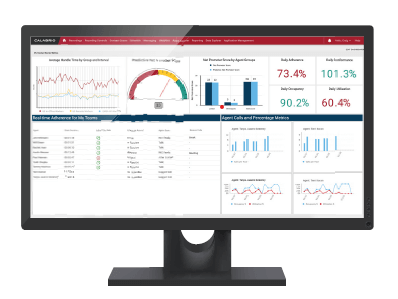
GENERAL BEST PRACTICES, TIPS AND TRICKS
Below are some best practices, tips and tricks for enabling remote workers. We’d love your feedback and ideas.
STAYING COMPLIANT
For your industry or location, are there specific requirements for remote workers? These resources show how Calabrio can help with HIPAA, GDPR, PCI or CCPA.
KEEPING YOUR AGENTS ENGAGED
- Foster a community and collaboration—out of sight can mean out of mind. Think about how you can convert the typical office environment into a virtual space that still provides what employees need. Use technologies such as WebEx, Lync or FaceTime for “face-to-face” meetings to provide coaching and feedback. This is a great way to establish rapport and trust with employees.
- Monthly 1-on-1 with agents: This is a good practice regardless where the agent sits, but it’s even more important when agents are remote. Use video conferencing as mentioned above whenever possible.
- Weekly meeting and updates:
— Provide a weekly corporate update where all employees log-in
— Meet weekly with peer/veteran coaches - Team building events: When appropriate, consider monthly or quarterly on-site team building events where all agents and supervisors in the region communicate together.

Additional Resources

Webinar: Managing Change in the New Reality
Change management has suddenly become a major priority. Is it baked into your contact center strategy? Watch the webinar to learn more.

Webinar: Resources to Help Make Remote Work Actually Work
Learn more about companies are managing fully remote workforces for the first time.

Webinar: How to Use Analytics to Manage and Respond to Crisis
Many of our customers are experiencing a significant increase in customer interactions, as well as new challenges associated with agents working remotely.

Webinar: Best Practices for Keeping Remote Employees Engaged
As your brand’s voice on the front line, it’s imperative to find new and unique ways to keep your remote agents motivated to maintain performance and deliver quality customer care.

Ebook: Best Practices for Enabling Agents to Work from Home
Download our new Ebook to learn Calabrio application-specific checklists and best practices to ensure your agents have a successful work from home experience and continue to provide exceptional customer service.

Webinar: Delivering Great Customer Experience in a Work-From-Home Environment
In this period of disruption and uncertainty, it’s never been more important to be focused on your customers and employees.

Webinar: Rapidly Moving to a Work-from-Home Model in Your Contact Center
In this webinar on demand, Calabrio experts answer your most pressing questions, from dealing with bandwith issues to ensuring agents are still working while at home.

Calabrio Success Center Resources: COVID-19
In response to current events, we’ve created dedicated forums for you to share experiences, and have launched a COVID-19 Resource Center on the Calabrio Success Center for you to easily access these evolving resources.

Datasheet: Q&A on Using Analytics to Manage and Respond to Crisis
Calabrio hosted a webinar on how to use analytics to manage and respond to crisis. We hope this collection of common questions will help develop your analytics strategy in this challenging time.

Webinar: Navigating Data Security and Compliance in a Remote Workplace
To learn more about identifying and mitigating security risks in a remote workforce setting and best practices in unconventional times, we hosted a webinar and open Q&A session.

Datasheet: Q&A on the Rapid Shift to Work-from-Home Model for Contact Centers
We fielded dozens of questions from attendees of a webinar on work-from-home model (WFH) strategies for contact centers and have created this resource to address many of your concerns.
BLOG POSTS

Flexible Working:
A 3 Point Plan
Flexibility in contact centers means many things to many people. It usually means making life easier for agents, enabling them to strike the all-important work/life balance.

How to keep your remote agents connected and engaged
If you are looking for ways to engage your remote employees (or brick and mortar) here are a few tips to get you on your way
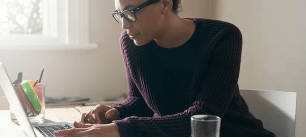
If You Love Your Agents Set Them Free
The morning grind. The daily commute. Rush hour. These days, the colloquialisms we use to refer to our workday travels don’t need to hold true.
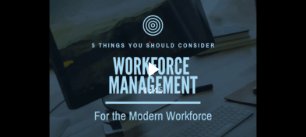
5 Important WFM Software Considerations
What should you consider when evaluating new workforce management (WFM) software? Watch this video to learn five things in WFM that you may not realize make a big difference in managing your contact center.

Rethinking Workforce Management
As contact center professionals, we all understand the importance of workforce management tools and processes in ensuring that we have enough agents to work each shift.

4 Ways to keep your contact center agents engaged
Those who work in the contact center understand a very different truth: engaged, experienced contact center agents are more important than ever

How to keep your remote agents engaged
Today, people want to work their own hours, choose where they work and do so without the restrictions of formal direct supervision in a traditional office setting.

Anytime Anywhere Visibility
CentraCare uses Calabrio ONE to permit visibility into forecasts and schedules, use different scheduling types for different needs, and ensure consistent customer/patient service.

The Health of the Contact Center
In today’s competitive landscape, brands are recognizing that creating a first-rate customer experience is a significant differentiator and the key to establishing customer loyalty.

Flexibility is key
With customer expectations at an all-time high, brands have never been under more pressure to deliver a great customer experience

The Definitive Primer on Employee Engagement
There’s a massive shift underway in today’s contact center: yesterday’s focus on workforce optimization (WFO) is morphing into a new focus on employee engagement.
VIDEOS
Tips for QM with Remote Workers
Quality Management is an important tool to not only help you monitor agent and call performance regardless of where the agents sit
Empower Remote Agents with Workforce Management
COVID-19 has highlighted the need for workplace flexibility as more employees work from home and are faced with other constraints such as school closures and childcare.
Technical Tips for Enabling Remote Agents
As you’re preparing for some or all your workforce to work from home, there are some best practices we encourage you to follow
Quality Management – Last Date Time of a contact by a person
This video covers how Quality Management users can build a quick and easy report to ensure their agents are being recorded properly.
Using Desktop Analytics to Spot Slow Downs with Remote Agents
Desktop Analytics offers insights into agent activity and allows managers to discover and help fill educational gaps when needed.
How to use WFM to Empower a Remote Workforce
Has your team transitioned to a remote / work from home model? Learn how to creatively use Calabrio WFM and Calabrio Teleopti WFM features.